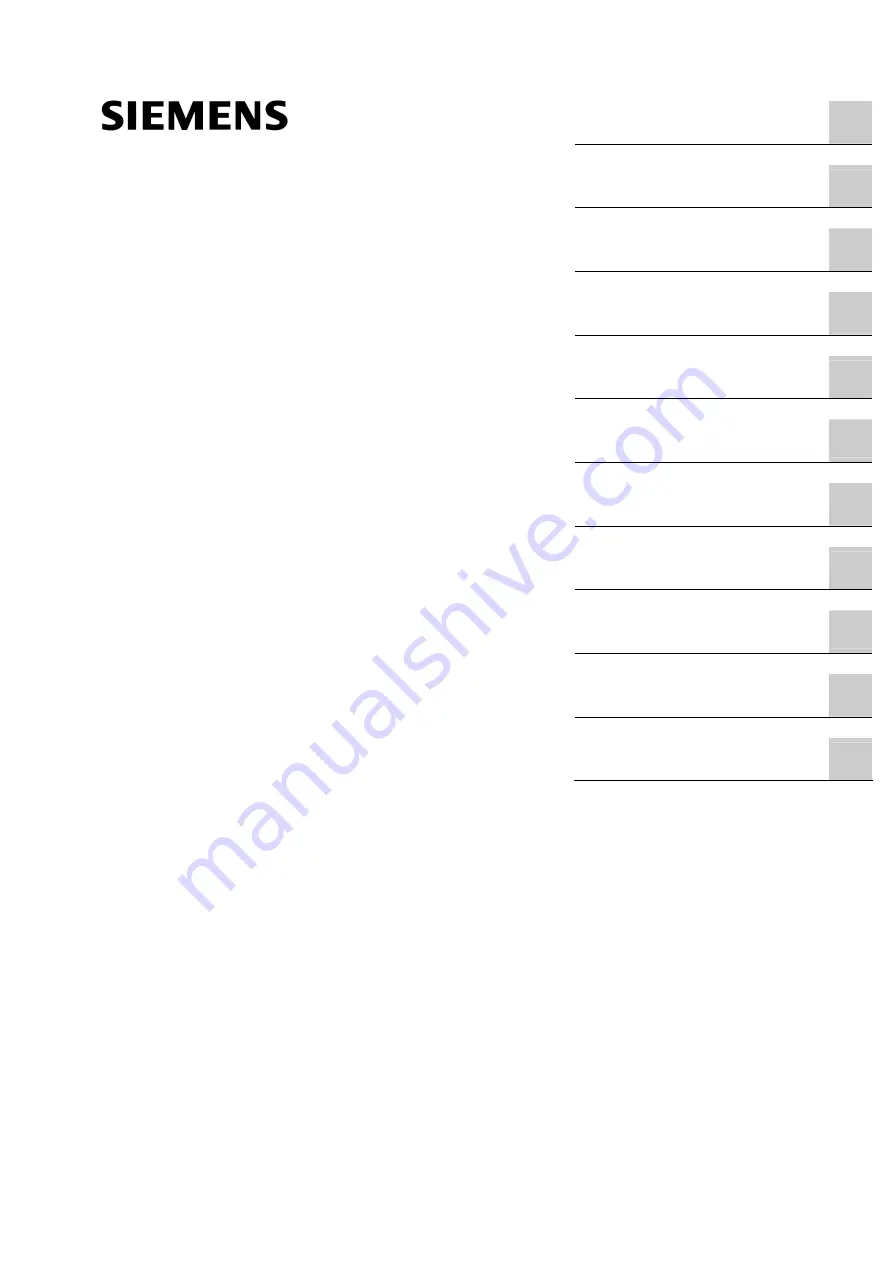
Introduction
1
General safety notes
2
Description
3
Assembly
4
Connecting
5
Operation
6
Signal processing
7
Commissioning
8
Technical data
9
Dimension drawings
10
PROFIBUS PA
11
SITRANS
Process monitoring
SITRANS DA400 for material flow
monitoring with protection against
explosion
Operating Instructions
09/2007
A5E00841152-01
7MJ2400-2BA02 device with protection against explosion
7MJ2000-1B*00 sensor with protection against explosion