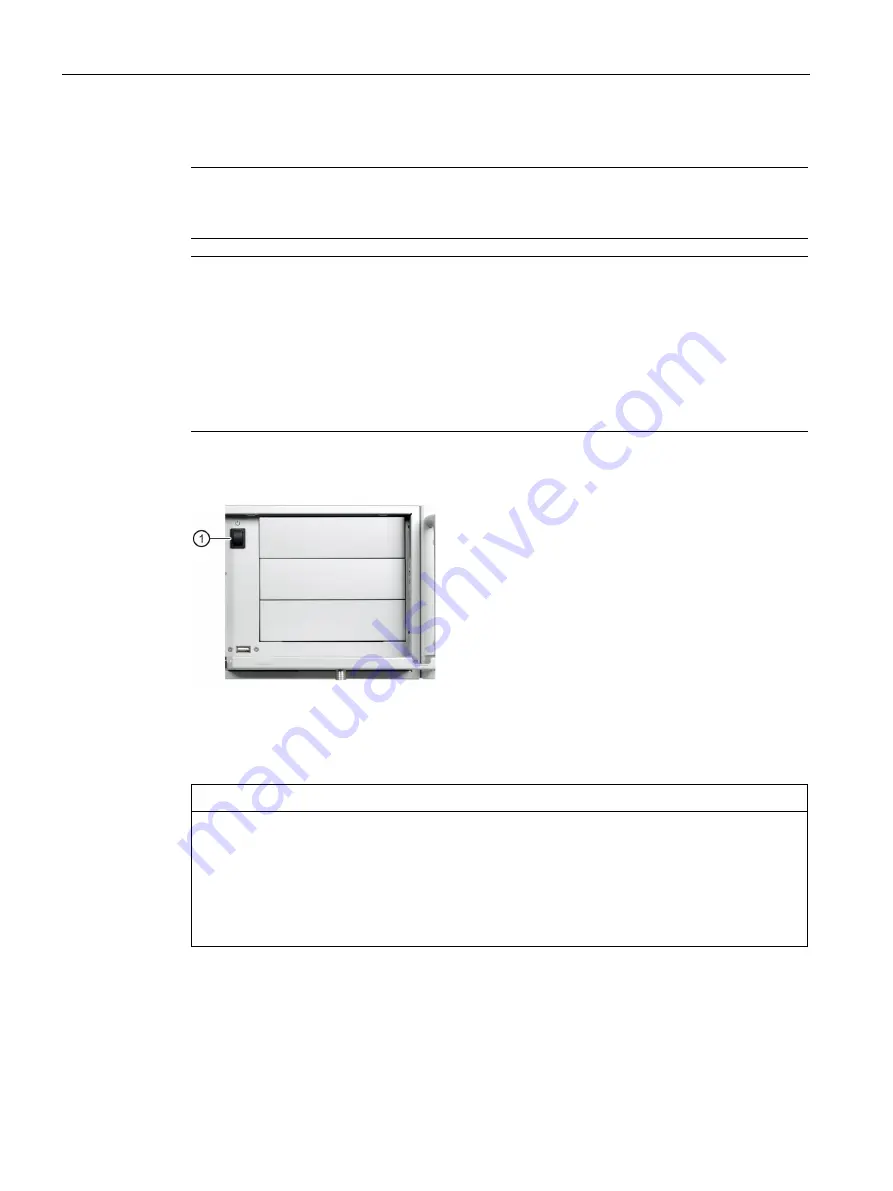
Product description
1.4 External design of the device
SIMATIC IPC347G
16
Operating Instructions, 10/2020, A5E50059993-AA
On/Off button
Note
The on/off button is only effective when the power supply is switched on via the on/off
switch at the rear of the device.
Note
The PC switches on automatically after the power recovers when "Restore AC Power
Loss" is active.
Depending on the
"Restore AC Power Loss" setting in BIOS, the PC switches on automatically
or you must press the on/off button on the front. The BIOS setting only becomes effective
when the device is without mains voltage for at least 10 seconds.
Automatic startup may endanger the operation of the machine or plant, for example, after a
power failure. Take this into account when designing the plant.
The following figure shows the position of the on/off button at the front of the device.
The on/off button
①
has three functions:
•
Switch on the PC, press the on/off button once
shortly.
•
Shut down the operating system and switch off
PC, press the on/off button once shortly.
1
•
Switch off PC without shutting down the
operating system, press for more than 4 seconds
– hardware reset.
1
You can set this operation as shut down or hibernate in operating system.
NOTICE
Data loss
If the device is restarted by hardware reset, data in the main memory is deleted and the data
on the hard disk drive may be lost.
Perform a hardware reset only in the case of an emergency. Close all running programs.
Make sure that there is no more read or write access to drives and I/O before performing the
hardware reset.
















































