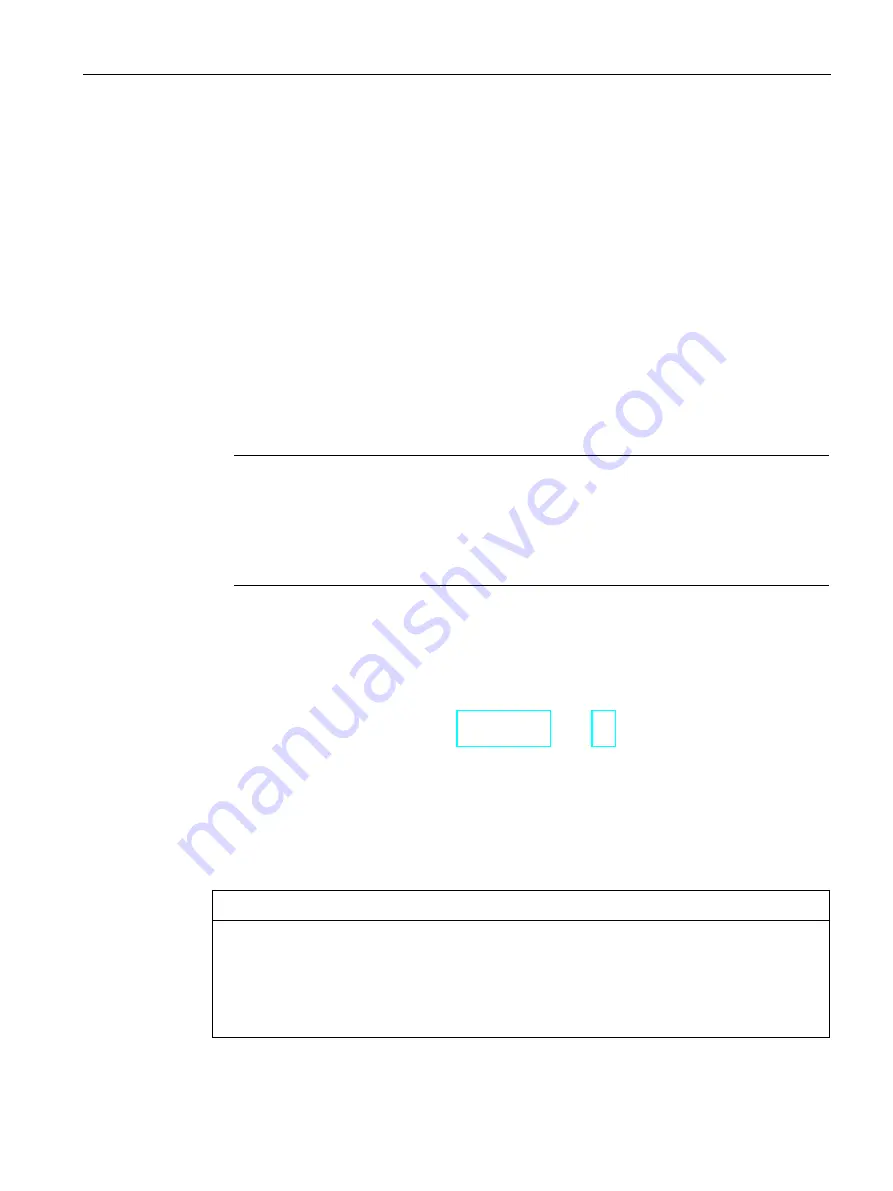
Safety instructions
3.2 Safety guidelines for transport
SIMATIC Field PG M6
Operating Instructions, 12/2018, A5E43198909-AA
27
3.2
Safety guidelines for transport
Before you set off
Observe the following information when you are traveling with the device:
●
Back up important data from the SSD.
●
For safety reasons, switch off the radio component (WLAN) if you cannot be sure that the
transmitted radio waves will not interfere with any electrical or electronic equipment in
your vicinity.
●
If you want to use your device during a flight, first of all ask the airline company if you are
permitted to do so.
●
When traveling abroad, ensure the power adapter can be used with the local mains
voltage. If this is not the case, you must acquire the appropriate adapter for your device.
Do not use any other voltage transformers!
Note
Using the field device in another country
Verify the compatibility of local mains and power cable specifications when using the PG
abroad. If this is not the case, purchase a power cable that complies with the local
conditions. Do not use connection adapters for electrical appliances in order to connect
the device to them.
Transport
Despite the fact that the device is of a rugged design, its internal components are sensitive
to severe vibrations or shock. With just a few simple transport precautions you can help to
create a trouble-free operation.
●
Switch off the device (see section On/off button (Page 16)).
●
Disconnect the I/O devices from the device.
●
Close the display and the interface covers on the back of the device.
●
Use the integrated handle for brief transportation.
●
Store the device with all accessories in the backpack supplied for further transport.
You should always use the original packaging for shipping and transporting the device.
NOTICE
Risk of damage to the device!
If you are transporting the device in extreme weather conditions with large fluctuations in
temperature, care must be taken to ensure that no moisture forms on or in the device
(condensation).
If you notice any condensation, wait around 12 hours before you switch on the device.
















































