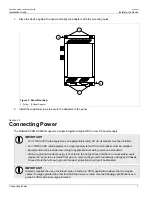Chapter 2
Installing the Device
RUGGEDCOM RUGGEDCOM RS940G
Installation Guide
8
Connecting High AC/DC Power
• Clamping Voltage: 50 V to 200 V
• Insertion Loss: < 0.1 dB at 10 MHz
• Peak Surge Current: 10 kA, 8x20µs waveform
IMPORTANT!
Use only #16 gage copper wiring when connecting terminal blocks.
The following sections describe how to connect power to the device:
•
Section 2.2.1, “Connecting High AC/DC Power”
•
Section 2.2.2, “Connecting Low DC Power”
Section 2.2.1
Connecting High AC/DC Power
To connect a high AC/DC power supply to the device, do the following:
CAUTION!
Electrical hazard – risk of damage to equipment. Do not connect AC power cables to terminals for DC
power. Damage to the power supply may occur.
CAUTION!
Electrical hazard – risk of damage to equipment. Before testing the dielectric strength (HIPOT) in the
field, remove the braided ground cable connected to the surge ground terminal and chassis ground.
This cable connects transient suppression circuitry to chassis ground and must be removed in order to
avoid damage to transient suppression circuitry during testing.
1. Connect the positive wire from the power source to the positive/live (+/L) terminal on the terminal block.