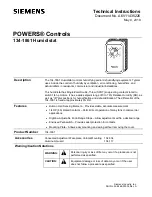POWERS Controls 134-1861 Humidistat
Technical Instructions
Document Number A6V11435226
May 9, 2019
Siemens Industry, Inc.
Page 5
Mounting and
Installation,
continued
(Optional) Horizontal
Faceplate Installation
1. Mount and wire the humidistat. See
Installation
.
2. Pull the adjustment knob off the humidistat cover.
3. Peel off the backing of the horizontal faceplate.
4. Position the horizontal faceplate over the factory-installed vertical faceplate. Ensure
that the plate is positioned straight and even to over the existing plate.
5. Firmly press the horizontal faceplate onto the humidistat cover.
6. Replace the adjustment knob.
The installation is now complete.
Wiring Diagrams
Figure 2. Typical Wiring Diagram of a 134-1861 Used to Reduce Excessive
Humidity in a Well-Constructed Building by Manual or Automatic Control of an
Exhaust Fan.
Figure 3. Dehumidification Control Wiring Diagram.
Figure 4. Humidification Control Wiring Diagram.