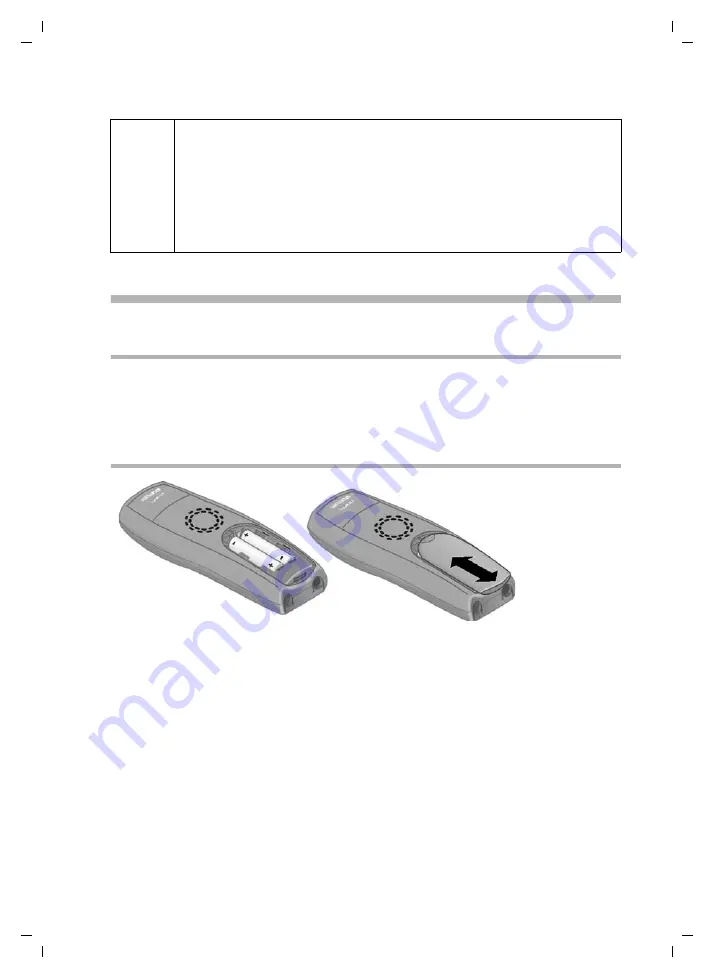
13
Preparing to use your phone
Gigaset E 150 / englisch / A31008-S250-B102-1-7619 / starting.fm / 10.11.2004
Preparing to use the handset
Removing protective film
The display is protected by a plastic film.
Please remove the
protective film!
Inserting the batteries
◆
Insert the batteries
ensuring correct polarity
– see figure on
left.
◆
Position the battery cover so that it is
open by around 3 mm
,
then slide
up
until it closes with a click.
◆
To open
the battery cover, press on the chequered area and
slide
down
.
i
◆
Keep the power supply unit
plugged in at all times
to ensure your phone is ready for use whenever you
need it.
◆
If ever you purchase a phone cord from a store,
ensure that the phone conductors are correctly con-
nected (3-4 connection).
















































