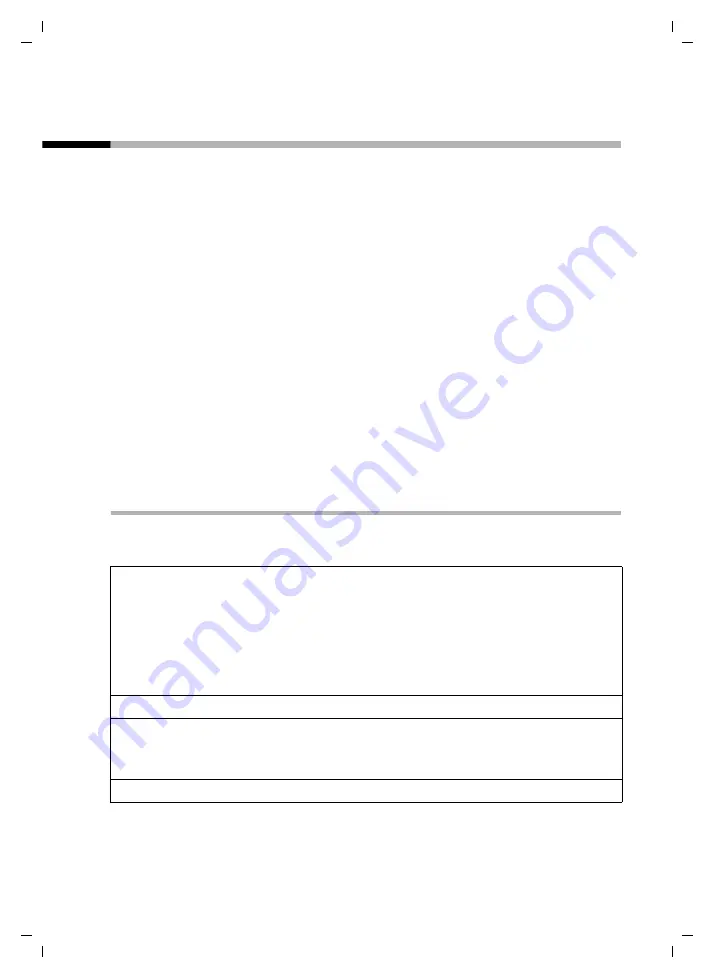
9
Special features of the Gigaset E 150
Gigaset E 150 / englisch / A31008-S250-B102-1-7619 / starting.fm / 10.11.2004
Emergency call mode
Your Gigaset E 150 has a special
emergency function
, an emer-
gency procedure. You can use this function to call for help in an
emergency. You can store up to
four emergency numbers
.
These emergency numbers are stored under the
Emergency/
Direct Dial Key
I
, either on the handset or on the base. In an
emergency, all you need to do is press
Direct Dial Key I
. Pressing
this key initiates the emergency procedure.
The emergency procedure automatically dials the first emergency
number which you have entered. If this number is busy or the
other party is not at home, then the emergency procedure will
automatically dial the next emergency number.
To use the emergency procedure, you must first
program
Emergency/Direct Dial Key I
and
activate the emergency mode
Emergency procedure
The sequence of the emergency procedure is described below.
Press the SOS/direct dial key
V
on the
base station
on the base
station and the device will start to
dial immediately
.
On the
handset
, you must
press and hold
the SOS/direct dial key
V
to
activate it immediately
.
If you only press the key briefly, you will have to confirm with
§Yes§
(this prevents an emergency call being made accidentally).
Å
When you press the emergency/direct dial key the first emer-
gency number is dialed. At the same time you hear the message
"
The emergency call is being sent
" on the loudspeaker.
Å












































