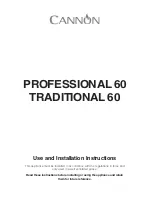en
Getting to know your appliance
12
The control panel
Controls
When the hob heats up, the symbols for the controls
available at this time light up.
Touching a symbol activates the respective function.
Notes
■
The corresponding symbols for the controls light up
depending on whether they are available.
The displays for the hotplates or the selected
functions get brighter.
■
Always keep the control panel clean and dry.
Moisture can prevent it from working properly.
The hotplates
¢
Touch controls
#
Switch the appliance on and off
Ñ
Lock the control panel for cleaning and switch on the
childproof lock
I
Switch between the settings areas for the hob and the
ventilation system/reset the saturation indicators
"
/
Ä
Select a hotplate
0 IIIIIIIIIIII
Apply heat settings/select fan settings 1-9 on the left-
hand settings area
&
Switch on the PowerBoost and ShortBoost functions
for heat settings/intensive mode for the ventilation
system
Õ
Switch on the frying sensor
o
Switch on automatic mode for the ventilation system
è
Switch on the keep-warm function
0
Programme the cooking time and kitchen timer
‰
Switch on the stopwatch function
ÿ
Activate the Move function
ý
Switch on the flexible cooking zone
Indicators/symbols
‹
Operating status
‚
-
Š
Heat settings/fan settings
•
/
œ
Residual heat
›
PowerBoost function/intensive mode for ventilation
›
Ø
ShortBoost function
–
Keep-warm function
Ý
Frying sensor
õ
Cooking functions
‹‹‹
ºC
Temperature for cooking functions
‚
Childproof lock
‹‹
Timer function
x
Set the cooking time
V
Short-term timer
£
Transferring settings
ö
/
ô
Time units on the timer
÷
Energy consumption
o
Automatic mode for the ventilation system
”‚
‹
Metal grease filter saturation indicator
”‚
‚
Activated charcoal filter saturation indicator
Indicators/symbols
Hotplate
Û
Simple hotplate
Use cookware that is a suitable size.
á
Flexible cooking zone
See the section entitled
~
"Flex Zone"
Only use cookware that is suitable for induction cooking; see the section entitled
~
"Induction cooking"