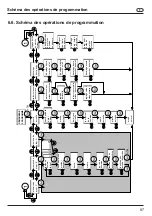73
Programmation des données actuelles
5. Programmation heure d’été/heure d’hiver:
Appuyer sur la touche
ou
pour pro-
grammer l’heure d’été (S) ou l’heure d’hiver (W).
Appuyer brièvement sur
Set
pour valider.
6. Programmation du mois actuel
Appuyer sur la touche
ou
pour pro-
grammer le mois (01..12).
Appuyer brièvement sur
Set
pour valider.
7. Programmation du jour actuel
Appuyer sur la touche
ou
pour pro-
grammer le jour (01..31).
Appuyer brièvement sur
Set
pour valider.
8. Programmation du jour actuel de la semaine
Appuyer sur la touche
ou
pour pro-
grammer le jour de la semaine Mo..So (lundi ..
dimanche).
Appuyer brièvement sur
Set
pour valider.
9. Programmation de l’heure actuelle
Appuyer sur la touche
ou
pour pro-
grammer les heures (00..23).
Appuyer brièvement sur SET pour valider.
10. Programmation de la minute actuelle
Appuyer sur la touche
ou
pour pro-
grammer les minutes (00..59).
Appuyer brièvement sur
Set
pour valider.
L’interrupteur horaire ‘Komfort’ a pris les données
actuelles en charge.
Le mode de programmation est terminé et l’heure
actuelle est affichée.
Les deux points clignotent.
Datum
Uhrzeit
Prog Zufall Astro
Mo
Di
Mi
Do
Fr
Sa
So
W
Datum
Uhrzeit
Prog Zufall Astro
Mo
Di
Mi
Do
Fr
Sa
So
Datum
Uhrzeit
Prog Zufall Astro
Mo
Di
Mi
Do
Fr
Sa
So
Datum
Uhrzeit
Prog Zufall Astro
Di
Mi
Do
Fr
Sa
So
Datum
Uhrzeit
Prog Zufall Astro
Mo
Di
Mi
Do
Fr
Sa
So
Datum
Uhrzeit
Prog Zufall Astro
Mo
Di
Mi
Do
Fr
Sa
So
Mo
F
Summary of Contents for DELTA i-system
Page 23: ...23 Grafische Programmierübersicht D 6 6 Grafische Programmierübersicht ...
Page 32: ...32 ...
Page 55: ...55 Programming sequence chart 6 6 Programming sequence chart GB ...
Page 64: ...64 ...
Page 96: ...96 ...
Page 128: ...128 826 419 07 08 2002 ...