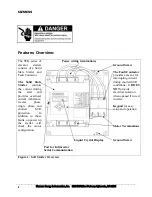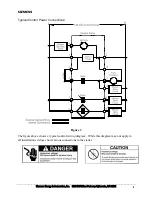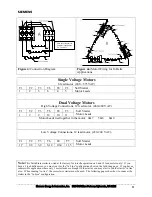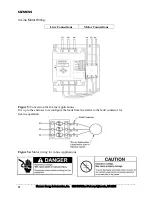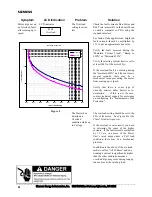s
________________________________________________________________________________
Siemens Energy & Automation, Inc. 3333 Old Milton Parkway Alpharetta, GA 30202
15
Basic Configuration of Your Siemens Elevator Starter using
The Parameter Menu
Enter the desired settings in the Parameter Menu
as indicated below. The factory default settings are shown in the
default setting column. Use the Up or Down keys to reach the desired parameter. Use the right arrow key to enter
the edit mode. Use the right arrow key to select the digit to edit. Use the Up and Down keys to decrease or increase
the flashing digit. When the desired value has been entered, use the Left key to exit. After exiting the editing menu,
a screen asking you to accept or reject the changes will appear. The bottom line shows the new parameter. The
sample screen shown below would be displayed if the Starting Amps parameter was changed to 350 Amps. Use the
Up key to accept the change or the Down key to reject the change.
Menu Choice
Default Setting
Starting Amps
This is the level that the elevator starter will hold the current limit to
during the start. Keep in mind that while lower settings reduce the
inrush currents, they increase the starting time. This setting should
not be less than twice the motor’s FLA.
425% of the starter
current rating as
measured in Amps
Overload Amps
This setting should be set at or below the FLA of the hydraulic pump
motor.
50% of the starter
rating in Amps
Line Rotation
The choices for this are either ABC or CBA. To change the setting
from the factory default of ABC rotation, select the right key, which
causes the ABC to flash and select the up key. To exit select the left
key.
ABC Rotation
Off Delay
This is the time the starter continues to run after the run signal has
been removed. This value is adjustable from 0 to 2500 milliseconds.
To change from the factory default of 500 milliseconds, press the
right key then select the desired setting the same using the up, down
and right keys. Once the desired value is reached, press the left key
to exit.
500 milliseconds
On Delay
This is the time the starter waits before running after receiving a run
signal. The factory default is 0 milliseconds. This value is adjustable
from 0 to 2500 milliseconds. It is adjusted the same way the Off
delay is adjusted.
0 milliseconds
Starter Reset
Menu Choice
Reset Fault
To reset the starter, press the right key followed by the up key and the left key.
The starter may also be reset by pressing both the Up and Down keys at the same time or
by cycling the control power.
↑
Accept
↓
Reject
350 Amps