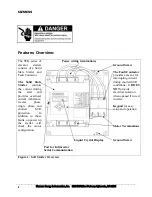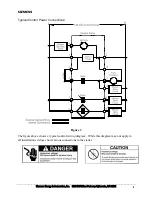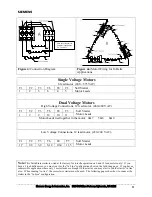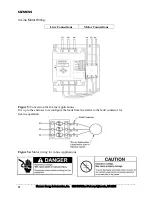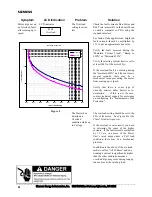s
________________________________________________________________________________
Siemens Energy & Automation, Inc. 3333 Old Milton Parkway Alpharetta, GA 30202
14
Menu Tree:
Status
Menu
Status
Line-Line
Volts
Min Line Volts
Motor
Amps
Line
Amps
View Peak
Motor
Amps
Peak Line Amps
Power
Status
Line
Freq
Starter
Config
Line
Rotation
Configuration
Menu
Fault
Menu
Diagnostics
Menu
Parameter
Menu
Catalog Number
Rated Amps
Rated Volts
Software Rev
Serial Number
View
Calibration Date
System
Menu
Reset Fault
Password
Use this menu to Reset the starter and
access further information through
the Password.
Starting Amps
Overload Amps
Line Rotation
Off Delay Ms.
Set
On Delay Ms
Power On Time
Running Time
Starting Time
Number of Starts
Power Ups
View
Total Faults
Last Fault
Last Fault –1
Last Fault –2
Select
Last Fault –3
Fault Type
Fault Run Status
Fault Time
Running Time
View
Fault Amps
This is the default screen for the
starter. After 2 minutes of inactivity
on the keypad, the menu will default
to the first line of the Status Menu.
Fault amps are the actual motor currents at the time of
the fault. These are shown as Delta currents for In-
Delta connections and as Line currents for In-Line
connections
Figure 7