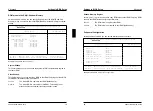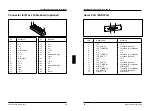Add-on
modules
Upgrading Second-level Cache
The system board has a socket for second-level cache. You can install a second-
level cache module with 256 Kbyte or 512 Kbyte.
1
2
1 = Installing second-level cache
2 = Removing second-level cache
Installing second-level cache modules
If a second-level cache is already installed, pull it out of the mounting location in
the direction of the arrow (2).
Insert the new second-level cache module into the mounting location, making
sure it snaps into place (1).
To be able to use the second-level cache, you must set the
Cache
field in
i
the
Advanced
/
Cache Memory
menu
of the
BIOS Setup
to
Intern and Extern
.
You can enhance the performance by setting the
Cache System BIOS Area
and
Cache Video BIOS Area
fields in the same menu to
Enabled
and copying
ROM sections with
Cache Memory Regions
to the cache.
Removing second-level cache modules
Pull the second-level cache module out of the mounting location in the direction
of the arrow (2).
A26361-D858-Z120-6-7619
43
Add-on modules
Replacing the lithium battery
!
Incorrect replacement of the lithium battery may lead to a risk of explosion.
The lithium battery must be replaced with an identical battery or a battery
type recommended by the manufacturer (CR2032).
Do not throw lithium batteries into the trashcan. Your vendor or dealer or
their authorized representatives will take used batteries back free of charge
so that they can be recycled or disposed of in the proper manner.
Make sure that you insert the battery the right way round. The plus pole
must be on the top.
1
2
3
+
+
+
+
Lift the contact (1) a few millimeters and remove the battery from its socket (2).
Insert a new lithium battery of the same type in the socket (3).
44
A26361-D858-Z120-6-7619