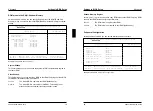Main
Settings in BIOS Setup
Hard disk drives - Hard Disk 1 to Hard Disk 4
call the submenu to make corresponding settings of the IDE hard disk drive.
You should change the default settings only if you are connecting an
i
additional IDE drive to one of the two IDE connectors.
The maximum transfer rate of two IDE drives connected to the same
connector is determined by the slower of the two. Fast hard disks should
therefore be connected to the first IDE connector and identified as
Hard
Disk 1
or
Hard Disk 2
; slower IDE drives (e.g. CD ROM drives) should be
connected to the second IDE connector and identified as
Hard Disk 3
or
Hard Disk 4
.
The following description of the setting options for
Hard Disk 1
also applies to
Hard Disk 2
,
Hard Disk 3
and
Hard Disk 4
. The default settings depend on the
installed drive.
Phoenix BIOS Setup Copyright 1985-94 Phoenix Technologies Ltd.
Main
Hard Disk 1: 540 Mbyte Item Specific Help
Autotype Hard Disk: [Press Enter]
Type: [User] 540 Mbyte
Cylinders: [ 1046]
Heads: [ 16]
Sectors/Track: [ 63]
Write Precomp: [None]
Transfer Mode: [Standard]
LBA Translation: [Disabled]
PIO Mode: [Standard]
32 Bit I/O: [Enabled]
F1 Help
↑↓
Select Item -/+ Change Values F9 Setup Defaults
ESC Exit
←→
Select Menu Enter Execute Command F7 Previous Values
Example for the submenu
Hard Disk 1
A26361-D858-Z120-6-7619
11
Settings in BIOS Setup Main
If you have installed a new IDE hard disk drive, you should mark the
Autotype Hard
Disk
field and press Enter. This has the effect of setting the optimum values for the
IDE hard disk drive. You can change these values if you set the
Type
field to
User
.
!
New values may only be defined for unused or newly partitioned hard disks.
Type - Hard Disk Type
This field is used to specify the type of hard disk drive installed.
None
You cannot change the hard disk parameters (
Cylinders
,
Heads
,
Sector/Track
and
Write Precomp
). Either an IDE drive has not been
installed, or the values have been set with
Autotype Hard Disk
.
1 to 39
The hard disk parameters (
Cylinders, Heads
, etc.) are preset.
Auto
If the hard disk supports this mode, the setup menu reads the hard
disk parameters from the disk itself and sets them automatically.
You do not need to select the parameters yourself.
User
You can enter the hard disk parameters (
Cylinders
,
Heads
etc.)
yourself.
If you have set the hard disk parameters with
Autotype Hard Disk
,
you can only reduce the values.
Examples of user-defined entries (IDE drives):
hard disk-
hard disk capacity in Mbyte
parameter
210 270 340 540 850 1024
Cylinders
683 915 904 1046
1654
2097
Heads
16 12 16 16 16 16
Sectors
38 48 46 63 63 63
Write
Precomp None None None None None None
Cylinders, Heads, Sectors/Track, Write Precomp - hard disk parameter
These hard disk parameters are set in accordance with the IDE hard disk drive
(e.g. automatically with
Autotype Hard Disk
). If you want to change the hard disk
parameters manually, set the
Type
field to
User
.
12
A26361-D858-Z120-6-7619