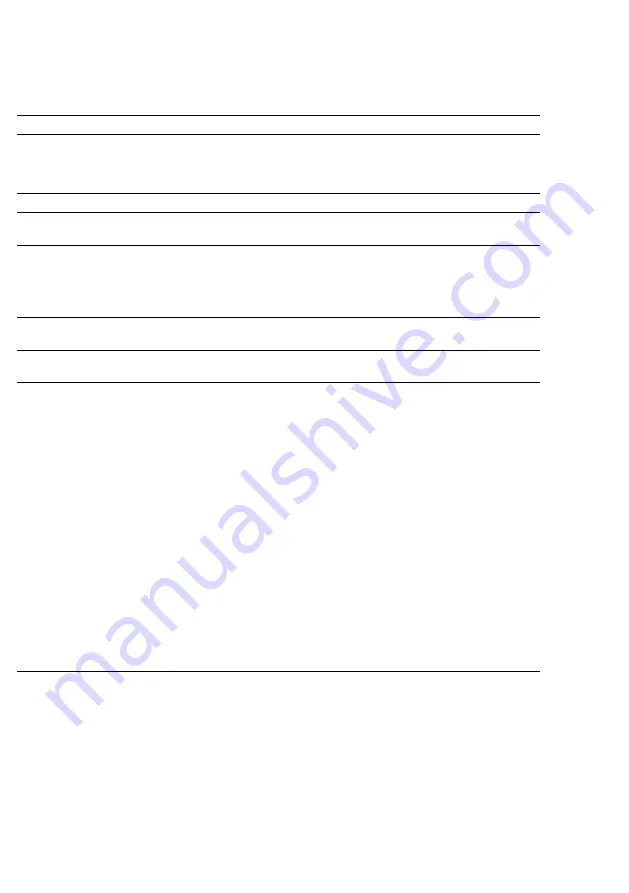
52
*
Only SIP provider/gateway, non-
Siedle devices (with ALFA/V licence)
6
Configuration – Access System
Server administration – device parameters
Activate building automation
*
Activate or deactivate access to the building automation.
URL building automation
*
URL of the building automation server (Facility Pilot Server) with port
indication (8080) in the prescribed form
http://[IP address]:[Port]
whose user interface you wish to be displayed in the AVP (e.g.
http://192.168.1.10:8080).
Ringtone volume
Ringtone volume of the device, which can be set from 0 to 100 %.
Speech volume
Voice volume of the receiver or handsfree speaker, which can be set from 0
to 100 %.
Display time at the terminal
Selection of whether the time should be displayed at the indoor device or
not.
Note:
If you operate an Access system in several time zones, this option
should be deactivated, as the Access server can only make available one
time for the Access indoor stations.
Microphone sensitivity
Microphone sensitivity of the door station, which can be set from 0 to
100 %.
Camera available
Non changeable information field indicating whether there is a camera
installed at the respective door station or not.
Telephone script
Server logic deployed for calls at the door (e.g. standard telephone script).
Several telephone scripts are available to choose from as standard in the
Access system:
•
Standard telephone script:
Standard script used to allow communica
-
tion and standard functions to be carried out.
•
Secondary signal unit:
Extended standard script to allow the additional
connection of a secondary signal unit (e.g. visual signal unit in loud environ
-
ments).
Can only be used if this terminal makes available a potential-free
contact which is addressable.
•
Camera actuation:
Extended standard script to allow the additional con
-
nection of a camera actuating device (e.g. video surveillance system covers
the door area if a door call is initiated by a person).
A potential-free switching contact is required for the “secondary signal
unit” and the “camera actuation” script in order to enable signalling to
third-party devices/systems. These two scripts can only be used for Siedle
hardware terminals, as the PC software and app cannot make switching
contacts available. In addition, the third-party device/system must enable
the connection of potential-free contacts. Only use the scripts in case of a
concrete requirement and not as a standard selection.
















































