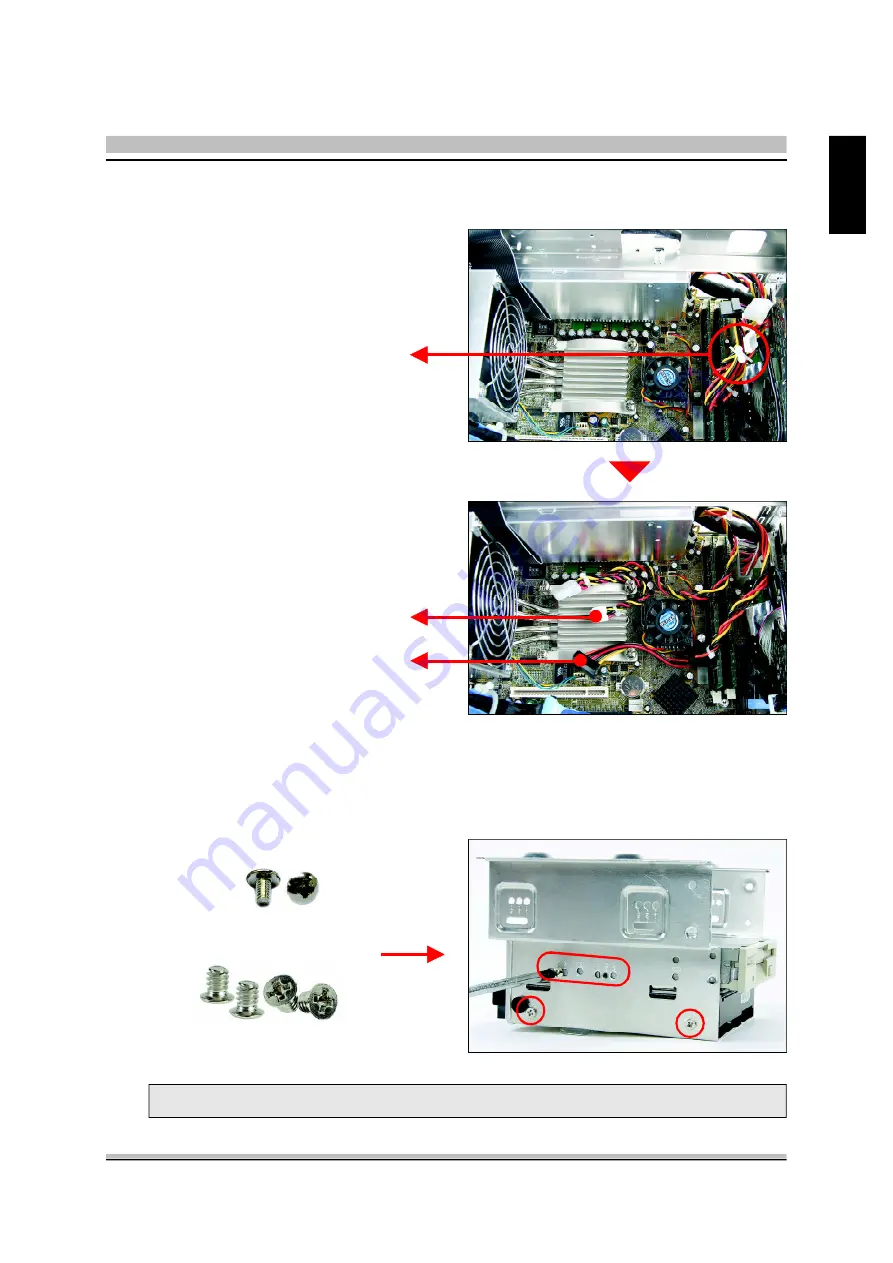
21
English
<
2.4.2 Install the Rack
1. Place the HDD and FDD in the rack and secure with screws from the side.
Note : Please make sure to secure the screws on each side.
Screws (HDD)
4. Loosen the purse lock and separate the HDD/FDD power cable.
FDD Power Cable
Serial ATA Power Cable
Screws (FDD)
Purse lock















































