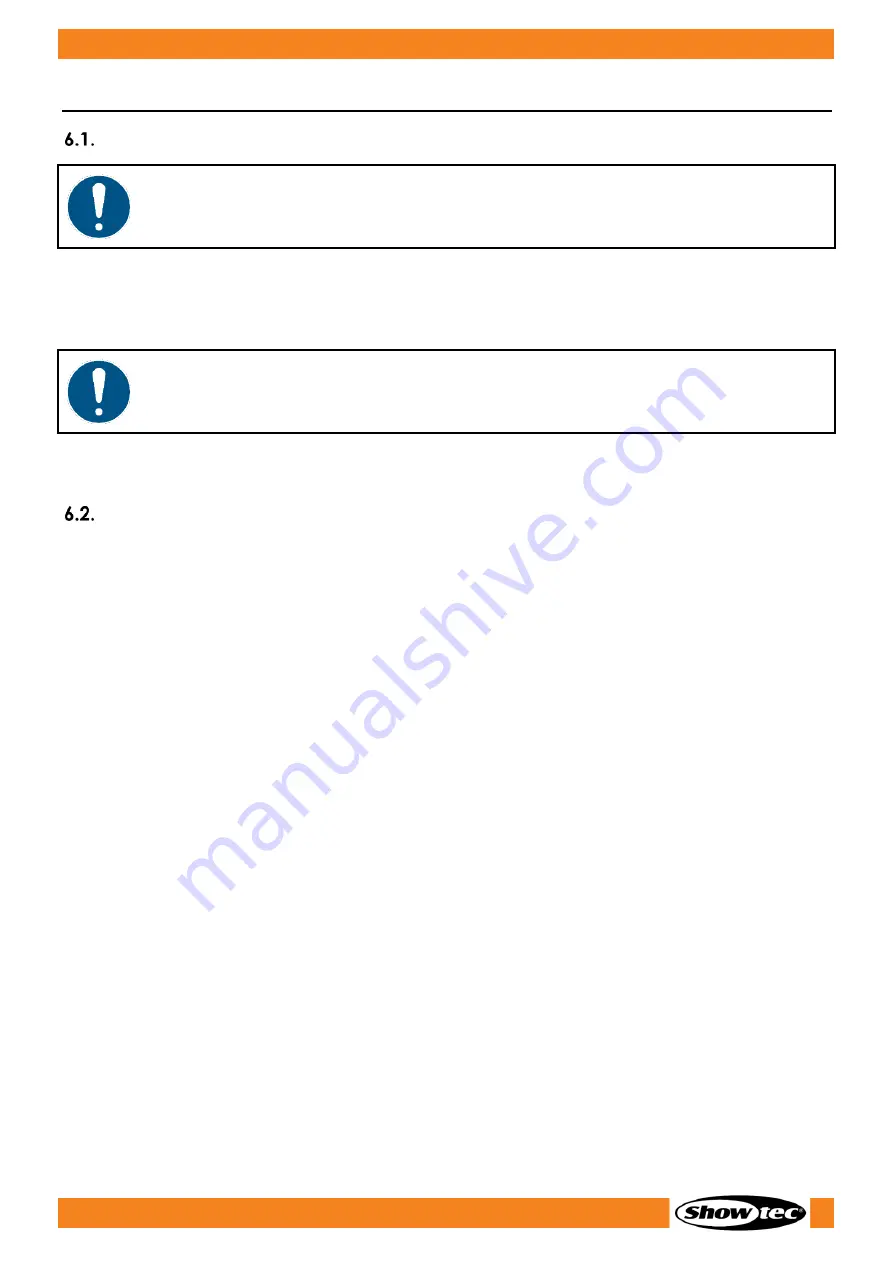
23
Spectral M1500 Zoom Q4 MKIII
Product code: 43549
6.
Operation
Safety Instructions for Operation
Attention
This device must be used only for the purposes it is designed for.
This device is intended for professional use as an indoor spot. It is suitable only for indoor installation.
This device is not suitable for households and for general lighting.
Any other use, not mentioned under intended use, is regarded as non-intended and incorrect use.
Attention
Power supply
Before connecting the device to the power supply, make sure that the current, voltage and frequency
match the input voltage, current and frequency specified on the information label on the device.
Control Mode
The Spectral M1500 Zoom Q4 MKIII can be operated with a DMX controller, or without a DMX controller as
a stand-alone device or in a master/slave setup.
The Spectral M1500 Zoom Q4 MKIII supports the following control modes:
●
Stand-alone:
Static Colors (Manual)
Built-in programs (Auto)
●
Master/Slave:
Static Colors (Manual), Built-in programs (Auto)
●
DMX-512
3, 3, 4, 4, 5, 6, 7, 12, 17, 25 channels
For more information about how to connect the devices, refer to 5. Setup on pages 20–22.
To operate the device manually as a stand-alone device or in a master/slave setup:
01)
Adjust the intensity values for the colors. See 6.6.1. Static Colors on page 28 for more information.
02)
Add strobe effect or adjust the zoom. See 6.6.1. Static Colors on page 28 for more information.
In auto operation mode you can run one of the 10 built-in auto programs or 10 user-editable custom
programs. To run one of the programs:
01)
Select one of the 10 auto programs or 10 custom programs. See 6.6.2. Auto Program Mode on page
28 for more information.
02)
Adjust the speed of the selected auto program. See 6.6.2. Auto Program Mode on page 28 for more
information.
Note:
●
You cannot adjust the speed of the custom programs.
●
You can upload the custom programs from the master device to the slave devices in master/slave
setup. See 6.6.7. Settings on pages 31–33 for more information.
To operate the device with a DMX controller:
01)
Select DMX mode in the Run Mode menu. See 6.6.3. Run Mode on page 29 for more information.
Summary of Contents for Spectral M1500 Zoom Q4 MKII
Page 14: ...13 Spectral M1500 Zoom Q4 MKIII Product code 43549 Dimensions Fig 04...
Page 26: ...25 Spectral M1500 Zoom Q4 MKIII Product code 43549 Menu Overview...
Page 27: ...26 Spectral M1500 Zoom Q4 MKIII Product code 43549...
Page 46: ...45 Spectral M1500 Zoom Q4 MKIII Product code 43549...
Page 47: ...46 Spectral M1500 Zoom Q4 MKIII Product code 43549...
Page 48: ...2022 Showtec...
















































