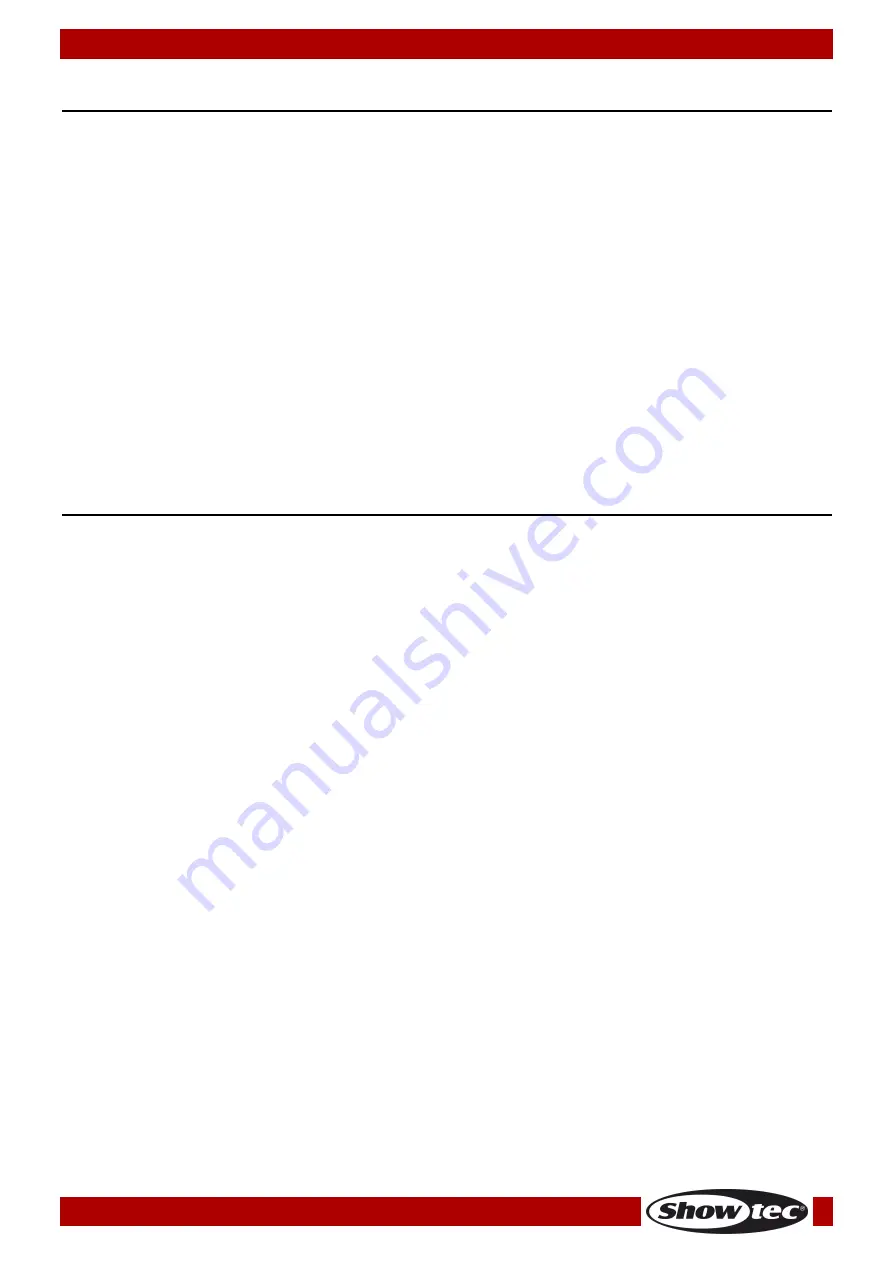
10
Ordercode: 50702
SM-16/2 FX
Patching
The SM-16/2 FX can operate fixtures directly without patching. The default channel number is 16 for each
fixture. However, if the fixtures are patched, you can use the built-in shape engine.
Patch Fixture
01)
Activate <Fixture>
02)
Press <Setup> in the initial menu.
03)
Press <A>.
04)
Adjust the channel number with <Wheel B> to match the connected fixture.
05)
Select a fixture. Load the channel information of the selected fixture into the patch menu by using
wheel A and wheel B.
06)
Press <Up>/<Down> in the menu operation area to browse the available channels. Select a desired
option with button A or B and use <Wheel A> and/or <Wheel B> to modify the channel type.
07)
Press <Enter> to save.
08)
Go to step 4 for patching other fixtures or press two times <Exit> to leave the menu.
View the patching
Activate <Fixture> and press and hold a Unit Button, it will show the address code and the channel
number of the fixture.
Controlling fixtures
Selecting fixtures for control
Use the Unit buttons to select the fixtures you want to control. You can select fixtures individually, or
several at once.
01)
Activate <Fixture> and press the desired Unit buttons. When a fixture is selected, the indicator lights
up.
02)
To select a range of fixtures in a row, hold down the Unit button for the first fixture. Then press the Unit
button for the last fixture.
03)
To select a range of fixtures at random you can select these by pressing the Unit buttons in the
desired order.
Here are some other things to know:
You can deselect a fixture by pressing the Unit button again.
Once you have changed any channel of a fixture, pressing a Unit button will deselect all fixtures.
Changing channel values of the selected fixtures
To change the channel values of the fixture you have to follow the instructions below.
01)
After selecting the fixtures, move the desired channel fader.
02)
If pan/tilt are assigned to the Wheels (when fixture is patched), you can use <Wheel A/B> to control
the pan/tilt of the fixtures.
03)
Repeat Step 1 to change another channel.
When <Fixture> is activated, in the initial menu, press <Up>/<Down> in the menu operation area, you can
view the channel value and status. A highlighted value means the channel has been edited and is
activated in the Programmer.
Off function
If you push up a wrong channel or a wrong fixture, you can cancel it from the Programmer.
01)
Activate <Fixture> and press the Unit button you want to cancel.
02)
Press <Delete/OFF> to enter the menu.
03)
Press <A> [Off selected fixture] to cancel all the data of the selected fixture.
04)
Press <B> [Off channel] to cancel the data of a channel. At this time, the Unit buttons of the edited
channels will keep flashing, while the buttons of the unedited channels will be off. Press the desired
Unit button to cancel its editing.
Summary of Contents for SM-16/2 FX
Page 23: ...22 Ordercode 50702 SM 16 2 FX Dimensions...
Page 24: ...2015 Showtec...










































