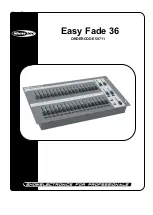7
Backside
Fig. 3
9
10
11
9)
ON/OFF
10)
Power Input DC 12V-1A
11)
3-pin DMX output connector
Installation
Remove all packing materials from the Easy Fade 36. Check that all foam and plastic padding is
removed. Screw the equipment into a 19" rack. Connect all cables.
Do not supply power before the whole system is set up and connected properly.
Always disconnect from electric mains power supply before cleaning or servicing.
Damages caused by non-observance are not subject to warranty.
Common Terms
The following are common terms used in intelligent light programming.
Blackout
is a state where all lighting fixtures’ light output are set to 0 or off, usually on a temporary basis.
DMX-512
is an industry standard digital communication protocol used in entertainment lighting
equipment. For more information read Sections “DMX Primer” and “DMX Control Mode” in the Appendix.
Fixture
refers to your lighting instrument or other device such as a fogger or dimmer which you can
control.
Sliders
are also known as faders.
Scanner
refers to a lighting instrument with a pan and tilt mirror; however DMX controllers can use this
term to control any DMX-512 compatible device as a generic fixture.
Fade
slider is used to adjust the fade time between scenes within a chase.
Set Up and Operation
Before plugging the unit in, always make sure that the power supply matches the product specification
voltage. Do not attempt to operate a 120V specification product on 230V power, or vice versa.
Summary of Contents for Easy Fade 36
Page 1: ...Easy Fade 36 ORDERCODE 50711...
Page 13: ......