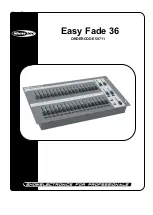6
Top
1 2
3 4 5 6 7 8
Fig. 2
1)
Fade Time Master A
2)
Fade Time Master B
3)
36x Channel Fader + Flash buttons 1-18. You can only flash Channel 1-18.
Faders for adjusting DMX values, Ch 1~36. Universal flash buttons to flash each individual channel.
4)
Blackout Master Fader A –
Control Preset A
Press the Blackout button to enable or disable relevant DMX output. When its LED is lit, that means the
relevant DMX output is disabled. Press this button again the LED will be “off”, that means the DMX
output is reactivated.
5)
Preset button (1/2)
Preset button: To switch between the 18CH Mode and 36CH Mode.
Preset 1: 36CH Mode, Master Fader A is CH1-CH18, Master Fader B is CH19-CH36.
Preset 2: 18 CH Mode, Preset A/B is controlled by Master Fader A+B.
PRESET 1
PRESET 2
Channel 1-18
Channel 1-18
Channel 19-36
Channel 1-18
6)
Flash On/Off button: When the red LED lights up, the flash is disabled.
7)
Blackout Master Fader B –
Control Preset B
Press the Blackout button to enable or disable relevant DMX output. When its LED is lit, that means the
relevant DMX output is disabled. Press this button again the LED will be “off”, that means the DMX
output is reactivated.
8)
Grand Master Fader
To move from one position to another, for the dimmer to fade in or fade out.
Summary of Contents for Easy Fade 36
Page 1: ...Easy Fade 36 ORDERCODE 50711...
Page 13: ......