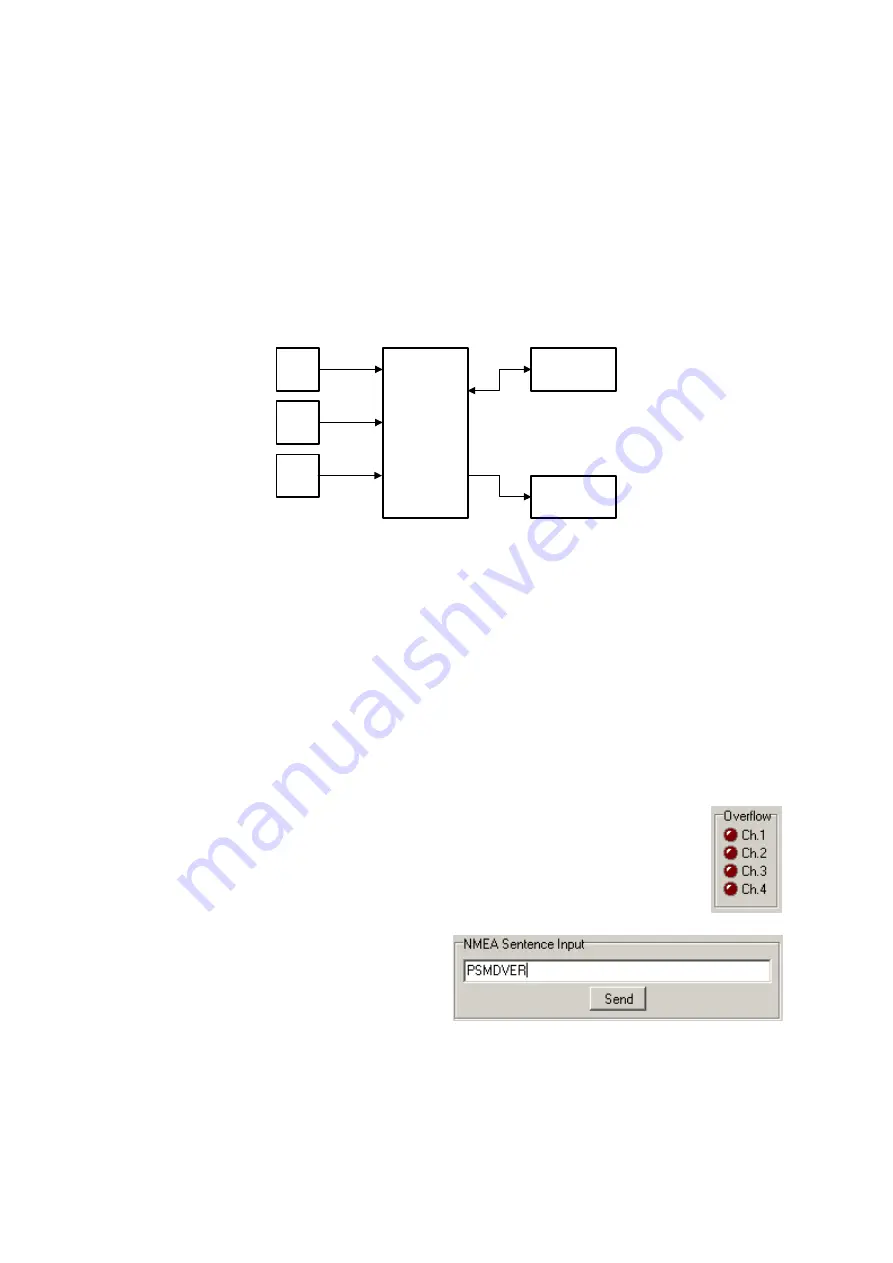
6
NMEA Out2, the total throughput is limited by the speed of NMEA Out2, which is
fixed to 4800 baud. Even when the USB port is set to 38400 baud, the throughput
will be 480 characters per second, the same as on NMEA Out2.
Auto mode:
When Auto mode is selected, the multiplexer automatically switches between Hub-
and Server mode, depending on the presence of computer generated data. When
the computer sends NMEA data to the multiplexer (on the USB interface), the
multiplexer is in Server mode. When no data is received on the USB interface, the
multiplexer will switch to Hub mode after a time out of 10 seconds.
Auto mode is very useful when sailing alternately with our without a laptop. Consider a typical
setup as shown below:
When the laptop is connected, it will receive all information from the instruments and the running
navigation software is able to calculate the course to steer and drive the autopilot accordingly.
Because the laptop is sending NMEA data, the multiplexer is in server mode and the autopilot will
therefore receive information from the laptop only.
When the laptop is not connected, the multiplexer switches to in hub mode and sends all data from
the intruments directly to the autopilot. This way, the autopilot will receive course information
directly from the GPS.
NMEA Out1 is not affected by the mode setting. On this output, only NMEA data from the NMEA
inputs is available. Since this output is connected in parallel with the USB port, it will operate at the
same speed as the USB port. When the USB port is set to 38400 baud, NMEA Out1 will also run at
38400 baud.
Overflow
The overflow indicators on the MPX-Config screen indicate which channel is causing
the overflow. Running the multiplexer at a serial port speed of 19200 baud or higher
will never result in overflow or long delays.
Manual NMEA input
MPX-Config allows manual entry of NMEA
sentences for testing, configuration etc.
Type the desired NMEA sentence in the edit box
as shown on the right and press the Send
button or the enter key. Do not precede the
NMEA sentence with a ‘$’ as MPX-Config will do this for you. The input is case sensitive, so
whatever you type will be sent literally to the multiplexer. Since all NMEA commands are
uppercase, you have to enter them as uppercase.
Wind
MiniPlex-
41USB
Com-
pass
GPS
Laptop
Auto-pilot
In 1
In 2
In 3
USB
Out 2






























