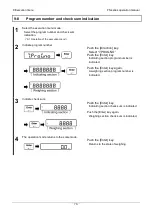9 Execution menu
FS series operation manual
-
74
-
9-4
Calling of device setting information
This is a function to call from the backup memory the setting value of a setting menu item.
1
Select the execution menu mode.
Select the calling of device setting information.
(“9-1 Operation of the execution menu”)
2
Select the device setting information.
Push the [Direction] key.
Select “3.AAR.”
Push the [Enter] key.
3
Password authentication
(“2-7-4 Operation of the setting menu, inputting of
characters”)
Input a password.
4
Deployment of a model-specified setting information
Push the [Enter] key.
The content of the setting is deployed.
An indication of
「
」
lights, followed by
automatic standby.
9-5
Storage of device setting information
This is a function to back up the present setting menu items.
1
Select the execution menu mode.
Select the storage of device setting
information.
(“9-1 Operation of the execution menu”)
2
Password authentication
(“2-7-4 Operation of the setting menu, inputting of
characters”)
Input a password.
3
Store the device setting information.
Push the [Direction] key.
Select “4.AAS.”.
Push the [Enter] key.
Store the content of the setting.
An indication of
「
」
lights, followed by
automatic return to the state of weighing.
Summary of Contents for FS100K1G
Page 2: ...白紙 ...
Page 95: ...FS series operation manual Appendix 85 Appendix 1 3 Dimensional outline drawing ...
Page 101: ...FS series operation manual Appendix 91 Hierarchy of functions related to the lock ...
Page 106: ......
Page 107: ......
Page 108: ......