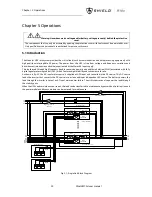Chapter 6 Operating Instructions
Shield M10U user manual
39
Note
The bypass power module cannot be maintained in battery mode.
If the system is in normal mode and the bypass is normal:
1.
Manually shut down the inverter, and the UPS transfers to bypass. Close the manual bypass breaker and the UPS
transfer to manual bypass. Open the bypass breaker to shutdown bypass.
2.
Press EPO button to ensure the battery current is 0. Open the battery circuit breaker or disconnect battery terminals.
3.
Remove the bypass power modules that need maintenance or repair, wait for 5 minutes and then maintain the
bypass power modules. After finishing the maintenance of the bypass power modules, insert the modules.
4.
Transfer to normal mode as
section 6.3.2.
Note
The terminal of bypass power module is big, and it need more power when inserting bypass module to make sure
tighten connection.
6.9 Language Selection
The LCD menus and data display are available in 7 languages: Simple Chinese, English, Traditional Chinese, Turkish,
Russian, Polish, Portuguese.
Perform the following procedure to select a language needed:
1.
In main menu, press “
” to enter in setting menu on the LCD screen.
2.
Select LANGUAGE menu.
3.
Select the language. At this time, all the words in the LCD will be displayed in the selected language.
6.10 Changing the Current Date and Time
To change system date and time:
1.
In main menu, press “
” to enter in function setting menu in the LCD screen.
2.
Select DATE&TIME.
3.
Enter new date and time, then enter to confirm it.
6.11 Control Password 1
The system is password protected to limit the operator’s operating and control authorities. You can only operate and
test the UPS and battery after entering correct password 1. The default password 1 is
1203
.
警告
危 险
警告
危 险
Summary of Contents for M10U
Page 1: ......
Page 9: ......
Page 71: ...Appendix B Power Connection of Modular System 62 Shield M10U user manual ...