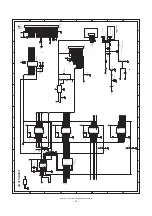q
SHARP CORPORATION
Digital Document Systems Group
Products Quality Assurance Department
Yamatokoriyama, Nara 639-1186, Japan
2003 August Printed in Japan
t
COPYRIGHT
2003 BY SHARP CORPORATION
All rights reserved.
Printed in Japan.
No part of this publication may be reproduced,
stored in a retrieval system, or transmitted.
In any form or by any means,
electronic, mechanical, photocopying, recording, or otherwise,
without prior written permission of the publisher.
Summary of Contents for XE-A212
Page 24: ...XE A212V CIRCUIT DIAGRAM AND PWB LAYOUT 23 PWB LAYOUT MAIN PWB LAYOUT A side ...
Page 25: ...XE A212V CIRCUIT DIAGRAM AND PWB LAYOUT 24 B side ...
Page 26: ...MEMO ...
Page 27: ......