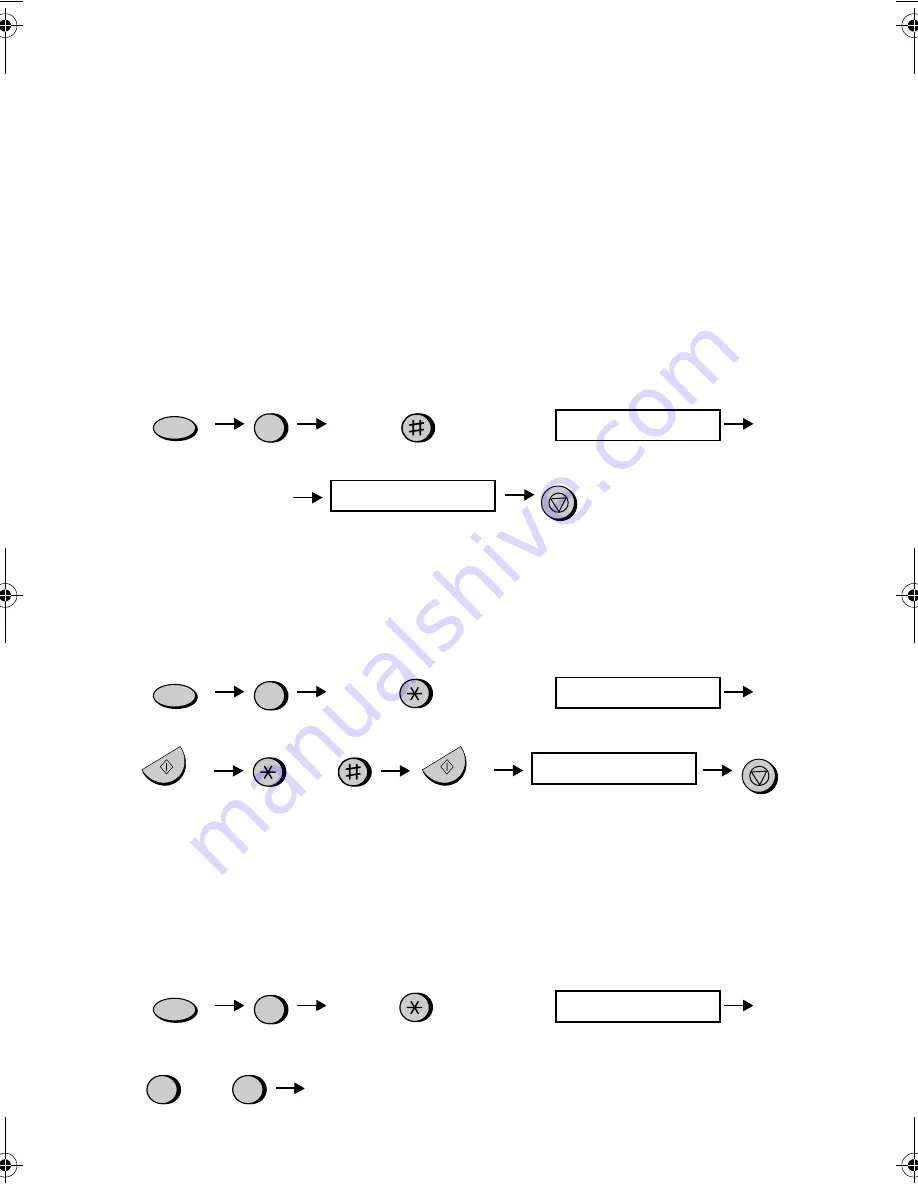
Option Settings
86
PSEUDO RING DUR.
until display
shows:
Press
4
FUNCTION
Setting 8: PSEUDO RINGING DURATION
This sets the duration of pseudo ringing when the reception mode is set to TEL/
FAX. Enter a number from 1 to 4 as follows:
♦
Initial setting: 1
1 (15 SEC.):
15 seconds
2 (30 SEC.):
30 seconds
3 (60 SEC.):
60 seconds
4 (120 SEC.):
120 seconds
LANGUAGE SELECT
Enter a number
from 1 to 4
STOP
Setting 9: LANGUAGE SELECT
This sets the language used in display messages, reports, and lists. Press the
START/MEMORY key, the
*
key or the
#
key one or more times until the desired
language appears in the display, and then the START/MEMORY key again.
LANGUAGE SELECT
until display
shows:
Press
4
FUNCTION
START/MEMORY
or
START/MEMORY
PBX CONNECTION
STOP
Setting 10-1: PBX CONNECTION
Press 1 (YES) if the machine is connected to a PBX. Press 2 (NO) if it is connected
to a regular public line.
♦
Initial setting: 2
PBX CONNECTION
until display
shows:
Press
4
FUNCTION
or
1
2
YES
NO
(If you select 1, Setting 10-2 will
subsequently appear in the display. If
you select 2, Setting 11 will appear.)
all_ux485gg.book Page 86 Thursday, May 10, 2001 1:32 PM
Summary of Contents for UX-485
Page 112: ......
Page 115: ...PRINTED IN SPAIN TINSE4206FFEZ SHARP CORPORATION ...






























