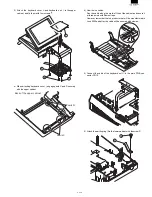3) Remove the Inverter PWB
.
a) Remove the Inverter cable
.
b) Remove the CCFT cable
.
c) Remove the screw
.
d) Remove the Inverter cover
.
4) Remove the Touch panel PWB unit
.
a) Remove the LCD cable(40P)
.
b) Remove the LCD cable(29P)
.
c) Remove the Inverter cable
.
d) Remove the two Screws
.
5) Remove the LCD
.
a) Remove the six screws
.
b) Remove the four screws
.
c) Remove the LCD plate
.
d) Remove the LCD PWB unit
.
e) Remove the screw
and LED PWB
.
Reference for attaching LCD GUM A :
to LCD GUM B :
7
8
6
5
9
9
Lock
Unlock
Lock
Unlock
10
11
12
13
15
14
14
21
20
19
18
17
18
18
18
18
18
19
19
22
23
b
a
b
a
Re
fere
nc
e l
ine
Refer
ence
lin
e Re
fer
en
ce
lin
e
Re
feren
ce l
ine
b
a
b
a
LCD