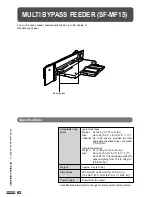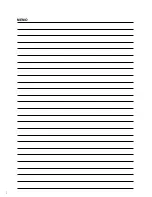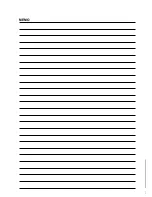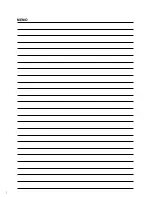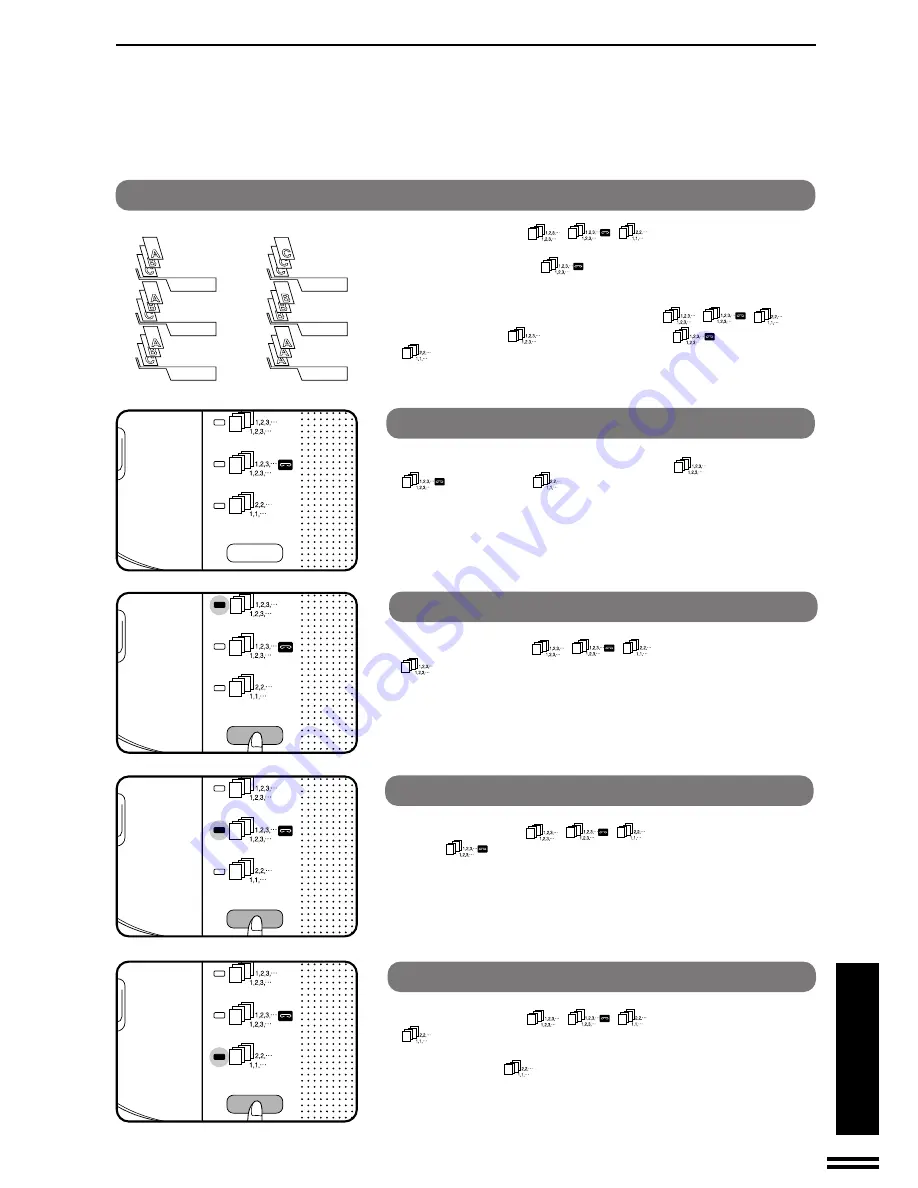
53
OPTIONAL EQUIPMENT
10-BIN SORTER (SF-S17N)/10-BIN STAPLE SORTER (SF-S54)
Using a sorter
Press the SORTER (
/
/
) key to select the desired
mode.
(The STAPLE SORT (
) mode cannot be selected for the
SF-S17N.)
To cancel the mode, press the SORTER (
/
/
) key
until the SORT (
), STAPLE SORT (
), and GROUP
(
) indicators all go out.
NON-SORT mode
When none of the three sorter modes, SORT (
), STAPLE SORT
(
) or GROUP(
) is selected, the copier is in the NON-
SORT mode. In this mode, all copies will be deposited in the top bin
of the sorter.
Be sure to use the NON-SORT mode when copying onto special
papers such as transparency film or label stock.
SORT mode
Press the SORTER (
/
/
) key to select the SORT
(
) mode.
SORT is used for automatic copy collating. Copies of each original are
sequentially deposited in the sort bins.
STAPLE SORT mode (SF-S54 only)
Press the SORTER (
/
/
) key to select the STAPLE
SORT (
) mode.
In this mode, copies will be automatically sorted and finished sets of
copies will be automatically stapled when used in conjunction with an
optional automatic document feeder (ADF). When copying from the
document glass, this mode cannot be selected.
GROUP mode
Press the SORTER (
/
/
) key to select the GROUP
(
) mode.
In the GROUP (
) mode, all copies of the same original are
deposited in the same bin.
GROUP
SORT
10-bin sorter (SF-S17N)
10-bin staple sorter (SF-S54)