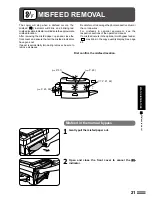30
GENERAL INFORMATION
USER PROGRAMS
The user programs allow the parameters of certain functions to be set,
changed, or cancelled as desired.
NOTE:
If operation of the user programs by general users (other than the
copier manager) causes problems, detach pages 31 to 36 and store
them in a safe place.
List of user programs
This copier has the following user programs.
Program No. Program name
Description
1
Auto clear time
Sets the auto clear time. The copier returns to the initial settings
when the auto clear time elapses after the last copy is made.
2
Preheat mode
Sets the time that elapses before the copier enters the preheat
mode after any operation is made. See page 37.
3
Auto power shut-off
Sets the time that elapses before the copier enters the auto power
timer
shut-off mode after any operation is made. See page 37.
4
Auto power save
Enables or disables the automatic power save control function.
control
See page 37.
5
Stream feeding
Enables or disables the stream feeding mode when an optional
mode*
automatic document feeder is installed. See page 50.
7
Sorter bin access
Enables or disables the sorter bin access mode when an optional
mode*
sorter or staple sorter is installed. See page 52.
10
Auditing mode
Enables or disables the auditing mode, which controls access to
copier. See page 8.
11
Account number
Registers accounts for auditing mode.
entry
12
Account number
Changes account numbers for auditing mode.
change
13
Account number
Deletes accounts for auditing mode.
deletion
14
Number of copies
Displays the total number of copies made against account numbers.
per account
15
Resetting account
Resets all audit accounts or resets any desired individual accounts.
20
Auto power shut-off
Enables or disables the auto power shut-off mode. See page 37.
setting
* These programs do not affect the copier functions unless certain optional equipment is installed.
User programs