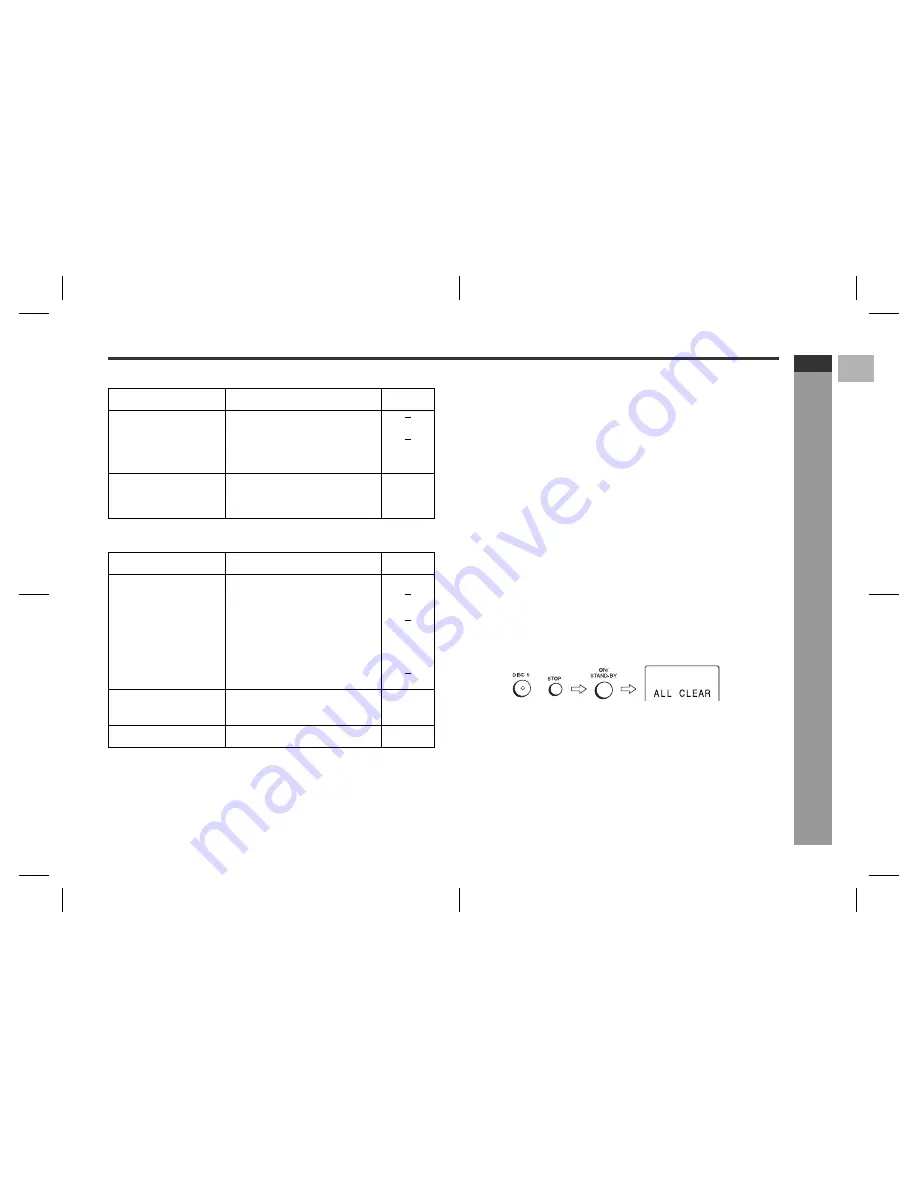
F
S
V
I
N
P
E
E
E-60
SD-AS10W_EX_E.fm
05/3/18
ENGLISH
TINSZA124AWZZ
SD-AS10W
Re
fe
re
nc
es
- T
roub
le
s
h
ooting c
h
a
rt -
"
Tuner
"
Remote control
Caution:
If a problem occurred, the unit's power turns off and the timer set indicator will start
blinking. Contact your authorised SHARP dealer or service centre.
"
Condensation
Sudden temperature changes, storage or operation in an extremely humid environ-
ment may cause condensation inside the cabinet (laser pickup, etc.) or on the trans-
mitter on the remote control.
Condensation can cause the unit to malfunction. If this happens, leave the power on
with no disc in the unit until normal playback is possible (about 1 hour). Wipe off any
condensation on the transmitter with a soft cloth before operating the unit.
"
If trouble occurs
When this product is subjected to strong external interference (mechanical shock,
excessive static electricity, abnormal supply voltage due to lightning, etc.) or if it is
operated incorrectly, it may malfunction.
If such a problem occurs, do the following:
Note:
If neither operation above restores the unit, clear all the memory by resetting it.
Clearing all the memory (reset)
Caution:
When you reset, all data is deleted and the settings return to the default. (DVD initial
settings are retained.)
"
Before transporting the unit
Remove all discs from the unit. Make sure there is no disc in the disc compartment.
Then, set the unit to the power stand-by mode. Carrying the unit with discs left inside
can damage the unit.
Symptom
Possible cause
Reference
page
The radio makes unusual
noises continuously.
!
Is the unit placed near the TV or
computer?
!
Is the FM aerial or AM loop aerial
placed properly? Move the aerial
away from the AC power lead or the
unit if located near.
The preset channel cannot
be recalled.
!
Did you remove the plug from the
AC socket, or did a power failure oc-
cur?
P. 38
Set the channel again.
Symptom
Possible cause
Reference
page
The remote control does not
operate properly.
!
Is the battery polarity respected?
P. 18
!
Are the batteries dead?
!
Is the distance or angle incorrect?
P. 18
!
Are there any obstructions in front of
the unit?
!
Is the remote control sensor ex-
posed to strong light (inverter fluo-
rescent light, direct sunlight, etc.)?
P. 18
!
Is the remote control for another
equipment used simultaneously?
The unit cannot be turned on
with the remote control.
!
Is the AC power lead of the unit
plugged in?
P. 17
!
Are the batteries inserted?
P. 18
The unit performs unintend-
ed operations.
!
Is the MODE 1/MODE 2 switch set
correctly?
P. 9, 10
1
Set the unit to the stand-by mode and turn the power on again.
2
If the unit is not restored in the previous operation, unplug and plug in the unit, and
then turn the power on.
1
Press the ON/STAND-BY button to enter the power stand-by mode.
2
Whilst holding down the DISC 5 button and the STOP button, press the ON/
STAND-BY button for 2 seconds or more.
"ALL CLEAR" appears for about 2 seconds and the unit enters the stand-by mode.
3
Press the ON/STAND-BY button again to turn on the unit.





































