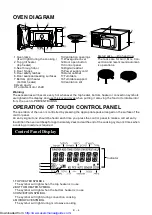E – 17
Your oven has four preprogram m ed settings that m ake it easy to cook w ith convection and m icrow ave
or the top grill heater and m icrow ave.
Select the desired m ix setting by pressing the M IX pad. You cannot change the m icrow ave pow er level.
Preset program m e
* Suppose you w ant to cook for 6 m inutes on Grill M ix Low .
NOTE: If you w ant to change convection tem perature, press the CONVEC pad until the desired
tem perature appears in the display after step 1. Then continue to step 2.
Warning:
The oven cavity, door, turntable, turntable support, racks, dishes and especially the bottom heater w ill
becom e very hot, use thick oven gloves w hen putting/rem oving the food or turntable into/from the oven
to PREVENT BURNS.
Mix Cooking
(1) To cook by Mix Cooking
Convec M ix High
M icrow ave + Convection (˚C)
Once
30%
250
°
C
Convec M ix Low
M icrow ave + Convection (˚C)
Tw ice
10%
250
°
C
Grill M ix High
M icrow ave + Grill (Top Heater)
Three tim es
50%
Grill M ix Low
M icrow ave + Grill (Top Heater)
Four tim es
10%
Setting
M ode
Convection
tem perature
M icrow ave
pow er
The tim es
pressing
M IX pad
Step
Procedure
Pad Order
Display
Press the M IX pad 4 tim es.
Enter desired cooking tim e.
Press the INSTANT COOK/START pad.
COOK w ill flash on and off.
3
The tim er begins to count dow n.
When it reaches zero, all indica-
tors w ill go off and the oven w ill
"beep". The cooling fan w ill re-
m ain on until the oven cavity
has been cooled.
6
0
0
COOK
COOK
1
GRILL M IX LOW w ill be
displayed.
2
x 3
x 4
http://www.usersmanualguide.com/