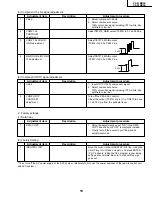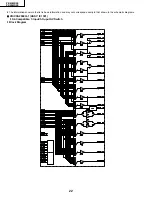8
PZ-43MR2E
PZ-50MR2E
preparation
+
+
_
_
Using the remote control unit
Use the remote control unit by pointing it towards the remote sensor window.
Objects between the remote control unit and sensor window may prevent proper
operation.
Cautions regarding remote control unit
• Do not expose the remote control unit to shock.
In addition, do not expose the remote control unit to liquids, and do not place
in an area with high humidity.
• Do not install or place the remote control unit under direct sunlight.
The heat may cause deformation of the unit.
• The remote control unit may not work properly if the remote sensor window of
the Plasma Display TV (Panel Unit) is under direct sunlight or strong lighting.
In such case, change the angle of the lighting or Plasma Display TV, or operate
the remote control unit closer to the remote sensor window.
1
Open the battery cover.
2
Insert batteries (two AA size
batteries, supplied with product).
• Place batteries with their terminals
corresponding to the (
e
) and (
f
)
indications in the battery compartment.
3
Close the battery cover.
Cautions regarding batteries
Improper use of batteries can result in chemical leakage or explosion. Be sure to follow the instructions below.
• Do not use manganese batteries. When you replace the batteries, use alkaline ones.
• Place the batteries with their terminals corresponding to the (
e
) and (
f
) indications.
• Do not mix batteries of different types. Different types of batteries have different characteristics.
• Do not mix old and new batteries. Mixing old and new batteries can shorten the life of new batteries or cause
chemical leakage in old batteries.
• Remove batteries as soon as they have worn out. Chemicals that leak from batteries can cause a rash. If you
find any chemical leakage, wipe thoroughly with a cloth.
• The batteries supplied with this product may have a shorter life expectancy due to storage conditions.
• If you will not be using the remote control unit for an extended period of time, remove the batteries from it.
L
• WHEN DISPOSING OF USED BATTERIES, PLEASE COMPLY WITH GOVERNMENTAL REGULATIONS OR
ENVIRONMENTAL PUBLIC INSTRUCTION'S RULES THAT APPLY IN YOUR COUNTRY/AREA.
Inserting the batteries
If the remote control unit fails to operate Plasma Display TV functions, replace the batteries in the remote control
unit.
Summary of Contents for PZ-43MR2E
Page 11: ...11 PZ 43MR2E PZ 50MR2E Dimensions Unit mm ...
Page 24: ...24 PZ 43MR2E PZ 50MR2E Ë VHiMM1519XQ 1 IC1401 Component Input Video Switch Block Diagram ...
Page 30: ...30 PZ 43MR2E PZ 50MR2E Ë VHiTB1274AF 1Q ASSY IC801 IC802 VIDEO CHROMA Processor Block Diagram ...
Page 35: ...35 PZ 43MR2E PZ 50MR2E Ë VHiTA1318AF 1 ASSY IC604 Sync Processor Block Diagram ...
Page 37: ...37 PZ 43MR2E PZ 50MR2E Ë VHiCXD2064Q 1 ASSY IC402 IC405 Digital Comb Filter Block Diagram ...
Page 41: ...41 PZ 43MR2E PZ 50MR2E Ë VHiFA3675F 1 ASSY IC1702 6 channel DC DC Converter IC Block Diagram ...
Page 52: ...52 8 7 10 9 6 5 4 3 2 1 A B C D E F G H PZ 43MR2E PZ 50MR2E SYSTEM BLOCK DIAGRAM ...
Page 53: ...53 17 16 19 18 15 14 13 12 11 10 PZ 43MR2E PZ 50MR2E ...
Page 54: ...54 8 7 10 9 6 5 4 3 2 1 A B C D E F G H PZ 43MR2E PZ 50MR2E SIGNAL FLOW BLOCK DIAGRAM ...
Page 55: ...55 17 16 19 18 15 14 13 12 11 10 PZ 43MR2E PZ 50MR2E ...
Page 56: ...56 8 7 10 9 6 5 4 3 2 1 A B C D E F G H PZ 43MR2E PZ 50MR2E DC DC CONVERTER BLOCK DIAGRAM ...
Page 57: ...57 17 16 19 18 15 14 13 12 11 10 PZ 43MR2E PZ 50MR2E ...
Page 58: ...58 8 7 10 9 6 5 4 3 2 1 A B C D E F G H PZ 43MR2E PZ 50MR2E POWER BLOCK DIAGRAM ...
Page 59: ...59 17 16 19 18 15 14 13 12 11 10 PZ 43MR2E PZ 50MR2E ...
Page 64: ...64 8 7 10 9 6 5 4 3 2 1 A B C D E F G H PZ 43MR2E PZ 50MR2E OVERALL WIRING DIAGRAM 2 2 ...
Page 65: ...65 17 16 19 18 15 14 13 12 11 10 PZ 43MR2E PZ 50MR2E ...
Page 68: ...68 8 7 10 9 6 5 4 3 2 1 A B C D E F G H PZ 43MR2E PZ 50MR2E Ë MAIN UNIT 1 6 ...
Page 69: ...69 17 16 19 18 15 14 13 12 11 10 PZ 43MR2E PZ 50MR2E ...
Page 70: ...70 8 7 10 9 6 5 4 3 2 1 A B C D E F G H PZ 43MR2E PZ 50MR2E Ë MAIN UNIT 2 6 ...
Page 71: ...71 17 16 19 18 15 14 13 12 11 10 PZ 43MR2E PZ 50MR2E ...
Page 72: ...72 8 7 10 9 6 5 4 3 2 1 A B C D E F G H PZ 43MR2E PZ 50MR2E Ë MAIN UNIT 3 6 ...
Page 73: ...73 17 16 19 18 15 14 13 12 11 10 PZ 43MR2E PZ 50MR2E ...
Page 74: ...74 8 7 10 9 6 5 4 3 2 1 A B C D E F G H PZ 43MR2E PZ 50MR2E Ë MAIN UNIT 4 6 ...
Page 75: ...75 17 16 19 18 15 14 13 12 11 10 PZ 43MR2E PZ 50MR2E ...
Page 76: ...76 8 7 10 9 6 5 4 3 2 1 A B C D E F G H PZ 43MR2E PZ 50MR2E Ë MAIN UNIT 5 6 ...
Page 77: ...77 17 16 19 18 15 14 13 12 11 10 PZ 43MR2E PZ 50MR2E ...
Page 78: ...78 8 7 10 9 6 5 4 3 2 1 A B C D E F G H PZ 43MR2E PZ 50MR2E Ë MAIN UNIT 6 6 ...
Page 79: ...79 17 16 19 18 15 14 13 12 11 10 PZ 43MR2E PZ 50MR2E ...
Page 80: ...80 8 7 10 9 6 5 4 3 2 1 A B C D E F G H PZ 43MR2E PZ 50MR2E Ë FRONT UNIT ...
Page 81: ...81 17 16 19 18 15 14 13 12 11 10 PZ 43MR2E PZ 50MR2E ...
Page 82: ...82 8 7 10 9 6 5 4 3 2 1 A B C D E F G H PZ 43MR2E PZ 50MR2E Ë AV UNIT 1 3 ...
Page 83: ...83 17 16 19 18 15 14 13 12 11 10 PZ 43MR2E PZ 50MR2E ...
Page 84: ...84 8 7 10 9 6 5 4 3 2 1 A B C D E F G H PZ 43MR2E PZ 50MR2E Ë AV UNIT 2 3 ...
Page 85: ...85 17 16 19 18 15 14 13 12 11 10 PZ 43MR2E PZ 50MR2E ...
Page 86: ...86 8 7 10 9 6 5 4 3 2 1 A B C D E F G H PZ 43MR2E PZ 50MR2E Ë AV UNIT 3 3 ...
Page 87: ...87 17 16 19 18 15 14 13 12 11 10 PZ 43MR2E PZ 50MR2E ...
Page 88: ...88 8 7 10 9 6 5 4 3 2 1 A B C D E F G H PZ 43MR2E PZ 50MR2E Ë SR Unit ...
Page 89: ...89 17 16 19 18 15 14 13 12 11 10 PZ 43MR2E PZ 50MR2E ...
Page 90: ...90 8 7 10 9 6 5 4 3 2 1 A B C D E F G H PZ 43MR2E PZ 50MR2E Ë LED Unit ...
Page 91: ...91 17 16 19 18 15 14 13 12 11 10 PZ 43MR2E PZ 50MR2E ...
Page 92: ...92 8 7 10 9 6 5 4 3 2 1 A B C D E F G H PZ 43MR2E PZ 50MR2E Ë PC I F Unit 1 7 ...
Page 93: ...93 17 16 19 18 15 14 13 12 11 10 PZ 43MR2E PZ 50MR2E ...
Page 94: ...94 8 7 10 9 6 5 4 3 2 1 A B C D E F G H PZ 43MR2E PZ 50MR2E Ë PC I F Unit 2 7 ...
Page 95: ...95 17 16 19 18 15 14 13 12 11 10 PZ 43MR2E PZ 50MR2E ...
Page 96: ...96 8 7 10 9 6 5 4 3 2 1 A B C D E F G H PZ 43MR2E PZ 50MR2E Ë PC I F Unit 3 7 ...
Page 97: ...97 17 16 19 18 15 14 13 12 11 10 PZ 43MR2E PZ 50MR2E ...
Page 98: ...98 8 7 10 9 6 5 4 3 2 1 A B C D E F G H PZ 43MR2E PZ 50MR2E Ë PC I F Unit 4 7 ...
Page 99: ...99 17 16 19 18 15 14 13 12 11 10 PZ 43MR2E PZ 50MR2E ...
Page 100: ...100 8 7 10 9 6 5 4 3 2 1 A B C D E F G H PZ 43MR2E PZ 50MR2E Ë PC I F Unit 5 7 ...
Page 101: ...101 17 16 19 18 15 14 13 12 11 10 PZ 43MR2E PZ 50MR2E ...
Page 102: ...102 8 7 10 9 6 5 4 3 2 1 A B C D E F G H PZ 43MR2E PZ 50MR2E Ë PC I F Unit 6 7 ...
Page 103: ...103 17 16 19 18 15 14 13 12 11 10 PZ 43MR2E PZ 50MR2E ...
Page 104: ...104 8 7 10 9 6 5 4 3 2 1 A B C D E F G H PZ 43MR2E PZ 50MR2E Ë PC I F Unit 7 7 ...
Page 105: ...105 17 16 19 18 15 14 13 12 11 10 PZ 43MR2E PZ 50MR2E ...
Page 106: ...106 8 7 10 9 6 5 4 3 2 1 A B C D E F G H PZ 43MR2E PZ 50MR2E Ë POWER and EMC Unit ...
Page 107: ...107 17 16 19 18 15 14 13 12 11 10 PZ 43MR2E PZ 50MR2E ...
Page 109: ...6 5 4 3 2 1 A B C D E F G H 109 PZ 43MR2E PZ 50MR2E MAIN Unit B Side ...
Page 110: ...6 5 4 3 2 1 A B C D E F G H 110 PZ 43MR2E PZ 50MR2E AV Unit Component Side ...
Page 112: ...6 5 4 3 2 1 A B C D E F G H 112 PZ 43MR2E PZ 50MR2E PC I F Unit A Side ...
Page 113: ...6 5 4 3 2 1 A B C D E F G H 113 PZ 43MR2E PZ 50MR2E PC I F Unit B Side ...