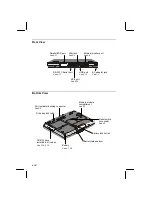viii
Storage
•
Store the battery pack in a cool and dry place. Never allow the temperature to
exceed 60
°
C (140
°
F) during storage.
•
Recharge the battery pack after storage, before use.
Modem Precautions
•
Never install telephone wiring during a lightning storm.
•
Never install telephone jacks in wet locations unless the jack is specifically
designed for wet locations.
•
Never touch uninsulated telephone wires or terminals unless the telephone line
has been disconnected at the network interface.
•
Use caution when installing or modifying telephone lines.
•
Avoid using the telephone during a lightning storm. There may be a remote risk
of electric shock from lightning.
•
Do not use the telephone to report a gas leak while in the vicinity of the leak.
Summary of Contents for PC-AR Series
Page 17: ...xvi ...
Page 93: ...8 8 8 Save Changes Saves the settings you have changed ...