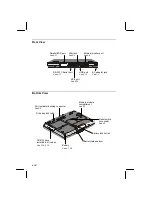2-2
2
Power and Battery Indicators
For proper operations it is important to understand the operation of the power and
battery indicators located on the left-side front corner.
Indicator Meanings
Green Power Indicator
Icon
Lamp State
Status
Turned on
Computer is turned on
Turned off
Computer is turned off
Slow blinking
Computer is in System
Standby mode
Tri-color (green/red/orange) Battery Indicator
Icon
Lamp State
Status
Turned on orange
Battery is charging
Turned on green
Battery is fully charged
Turned on red
Battery low warning
Flashing red
Critical battery warning
Flashing orange
Abnormal condition – for
example the battery may be
installed incorrectly
Summary of Contents for PC-AR Series
Page 17: ...xvi ...
Page 93: ...8 8 8 Save Changes Saves the settings you have changed ...