Recreating the Suspend-to-Disk Partition B-3
Creating the new suspend-to-disk partition
At the
A:
\ prompt, type PHDISK /CREATE /PARTITION and press Enter.
Creating the new suspend-to-disk partition
The size of the suspend-to-disk partition is automatically difined as the
total of the current memory size and extra 3 MB. If expanding the
memory size after creating the suspend-to-disk partition, you should
recreate the partition to renew its size.
Restoring the System
1.
Re-install Windows 95, consulting
Re-installation Instructions
attached to your
notebook.
2.
Restore the backup data according to Windows Help.
3.
On the Main page of Setup Utility, set
Boot Sequence
back to
C: Then A:
.
4.
On the Security page, set
Fixed disk boot sector
back to
Write protect
.