Recreating the Suspend-to-Disk Partition B-1
Appendix B:
Recreating the Suspend-to-Disk Partition
51MB of your hard disk space has been reserved as the suspend-to-disk partition
when shipped from the factory. This means you can safely suspend to disk if the
notebook has 48MB of installed memory, 16MB of default plus 32MB of additional
memory module. The extra 3MB allows for the overhead of the program and data
held in video memory.
If you have destroyed the suspend-to-disk partition for any reason, you can create the
partition by the following steps.
You can back up your data in several ways, depending on the kind of
software and hardware you have access to. The backup described below
uses the Backup tool of Windows, and the floppy disk drive. This may not
be the most convenient backup method, but it does not require any
software or hardware that is not supplied with the notebook.
Carefully follow the steps below to create a new suspend-to-disk partition. Since
creating a new suspend-to-disk partition destroys all the data on the hard disk, you
must first backup all the data on the hard disk drive.
The entire procedure includes the following steps:
•
Backing up all the data of the hard disk
•
Deleting the current suspend-to-disk partition
•
Deleting the partition that contains current files
•
Creating the new suspend-to-disk partition
•
Restoring the system