Using Your Notebook 3-19
3
Video Subsystem
The built-in display is an active matrix which is adjustable to provide comfortable
viewing.
Connecting an External Monitor
The notebook is equipped with a CRT connector for connecting an external monitor.
See Chapter 4 for instructions on connecting your notebook to an external monitor.
Changing Resolution and Number of Colors
To change the resolution and the number of colors,
1.
From the
Start
menu, select
Setting - Control Panel.
2.
Double-click
Display
.
3.
Click the
Settings
tab.
4.
Select the number of the colors in the
Color palette
, and select the resolution in
Desktop area
. Refer to the table on the next page.
5.
Click
OK
twice.
•
You can select
High Color (16 bits)
or
True Color
(24 bits)
in the
Color Palette
.
High Color means 65536 colors; True Color means 16,770,000 colors. If you
select True Color (24 bits), however, the LCD can display only 262144 colors.
•
If you select
True Color
, the drawing speed of screen is decreased,
screen noise may occur, and video capturing does not work.
•
For the simultaneous display of CRT and LCD, use a monitor with
1024
×
768 resolution capability.
•
If you select 640
×
400 resolution, a part of a window or dialog box may
not be displayed in the screen area.