Quick Setup 1-3
1
Installing the Battery Pack
The notebook has been shipped with the battery separate to preserve battery life.
You can install up to two battery packs, one into the CD-ROM drive slot and the
other into the 3.5-inch floppy disk drive slot.
The following steps describe how to install the battery pack into either the CD-ROM
drive slot or the floppy disk drive slot:
1.
Make sure the notebook is not connected to AC power.
2.
Place the notebook on a flat surface, then lift the notebook by the left side and
turn it upside down.
3.
Slide the retaining levers inward on the desired slot, then gently slide out the
drive.
Figure 1-1. Removing the CD-ROM Drive
You can remove the floppy disk drive similarly.