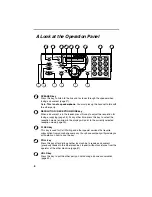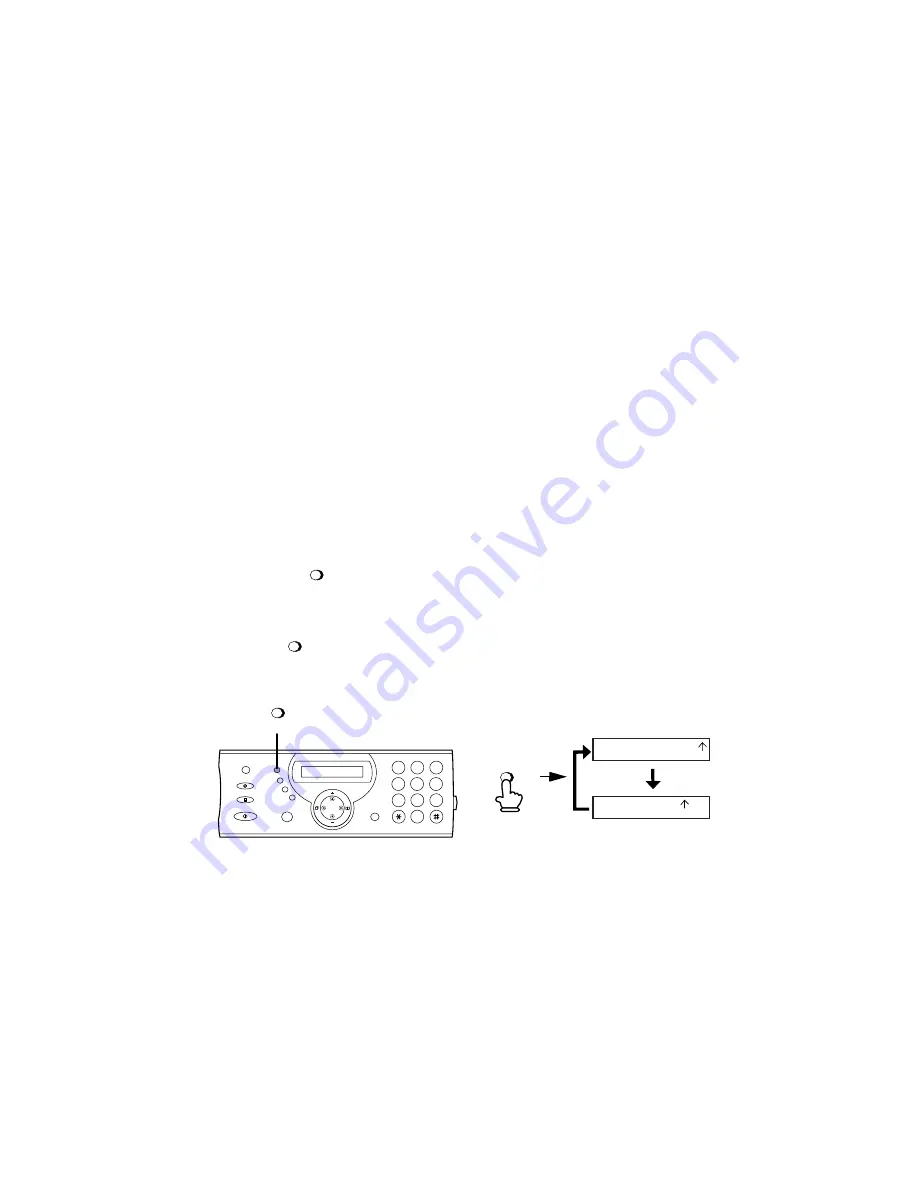
Setting the Reception Mode
20
Setting the Reception Mode
Your fax has two modes for receiving incoming faxes:
FAX
mode:
Select this mode when you only want to receive faxes on your line. The fax
machine will automatically answer all calls on four rings and receive incoming
faxes.
TEL
mode:
Select this mode when you want to receive both phone calls and faxes on the
line connected to the fax machine.
All calls, including faxes, must be
answered by picking up the fax machine's handset
or an extension phone
connected to the same line.
Setting the reception mode
Make sure a document
is not loaded in the document feeder
, and then
press
until the arrow in the display points to the desired mode.
♦
Note:
When a document is loaded in the document feeder, pressing
adjusts the resolution for faxing and copying.
RESOLUTION/
RECEPTION MODE
RESOLUTION/
RECEPTION MODE
RESOLUTION/
RECEPTION MODE
For more information on receiving faxes in FAX and TEL modes, see Chapter
3,
Receiving Faxes (page 40).
FAX
TEL
JAN-01 10:30
FAX
TEL
JAN-01 10:30
1
9
4
5
6
7
8
0
2
3
RESOLUTION/
RECEPTION MODE