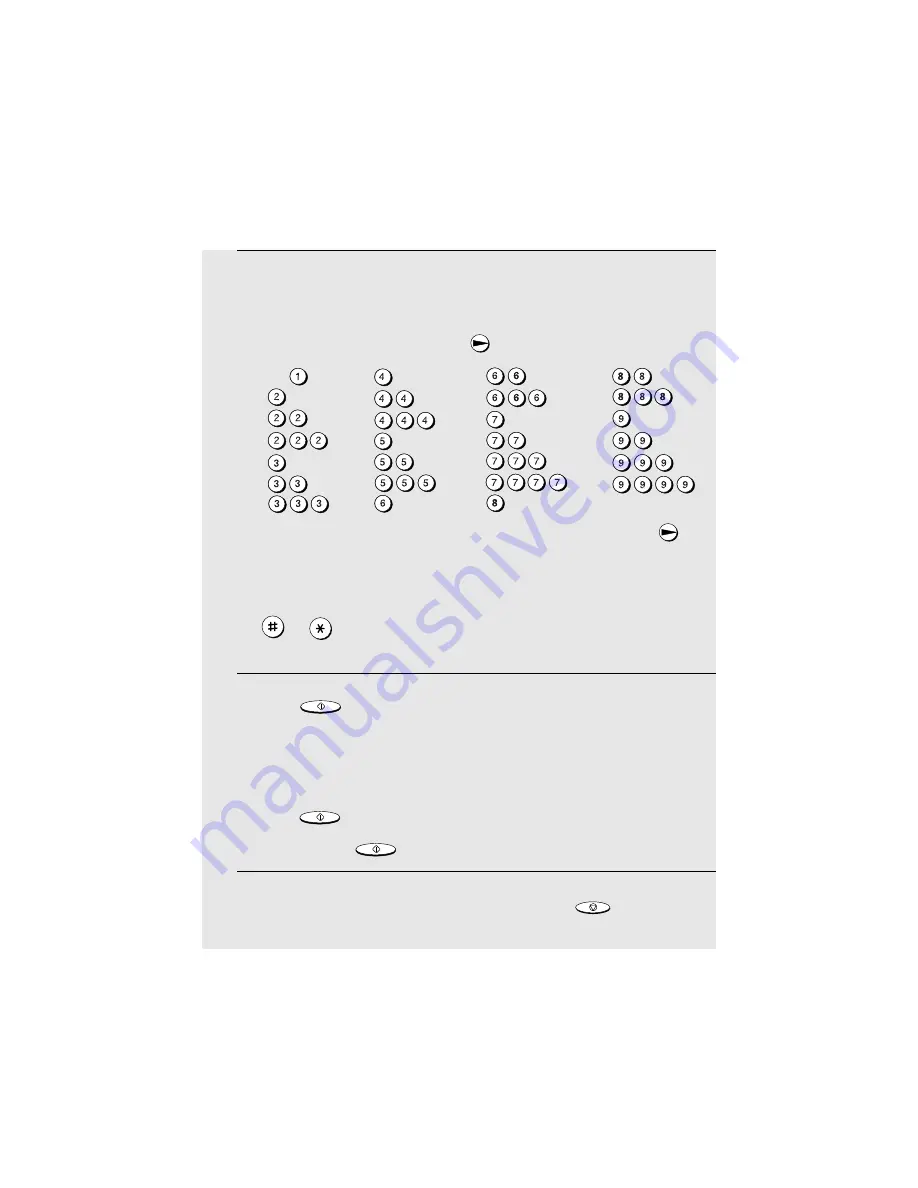
Sending a Fax by Automatic Dialing
30
5
Enter a name by pressing number keys for each letter as shown in the
chart below. Up to 15 characters can be entered. (If you do not wish to
enter a name, go directly to Step 6.)
Example: SHARP = 7777 44 2 777
7
♦
To enter two letters in succession that require the same key, press
after entering the first letter.
♦
To enter a lower case letter, continue pressing the key for the letter until the
lower case letter appears. To enter one of the following symbols, press
or
repeatedly:
. / ! " # $ % & ’ ( )
+
+ , - : ; < = > ? @ [ ¥ ] ^ _ ' { | }
) (
6
Press .
If you selected a Speed Dial number in Step 2, the display will briefly
show STORED, and then <NEW NUMBER>. Go to Step 7.
If you did not select a Speed Dial number in Step 2, the display will show
the next available Speed Dial number. If that number is acceptable,
press
and go to Step 7. If not, enter the desired two digit
number, press
, and go to Step 7.
7
Return to Step 2 to store another number, or press
to return to
the date and time display.
START/MEMORY
START/MEMORY
START/MEMORY
STOP
A =
B =
C =
D =
E =
F =
G =
H =
I =
J =
K =
L =
M =
N =
O =
P =
Q =
R =
S =
T =
U =
V =
W =
X =
Y =
Z =
SPACE =
















































