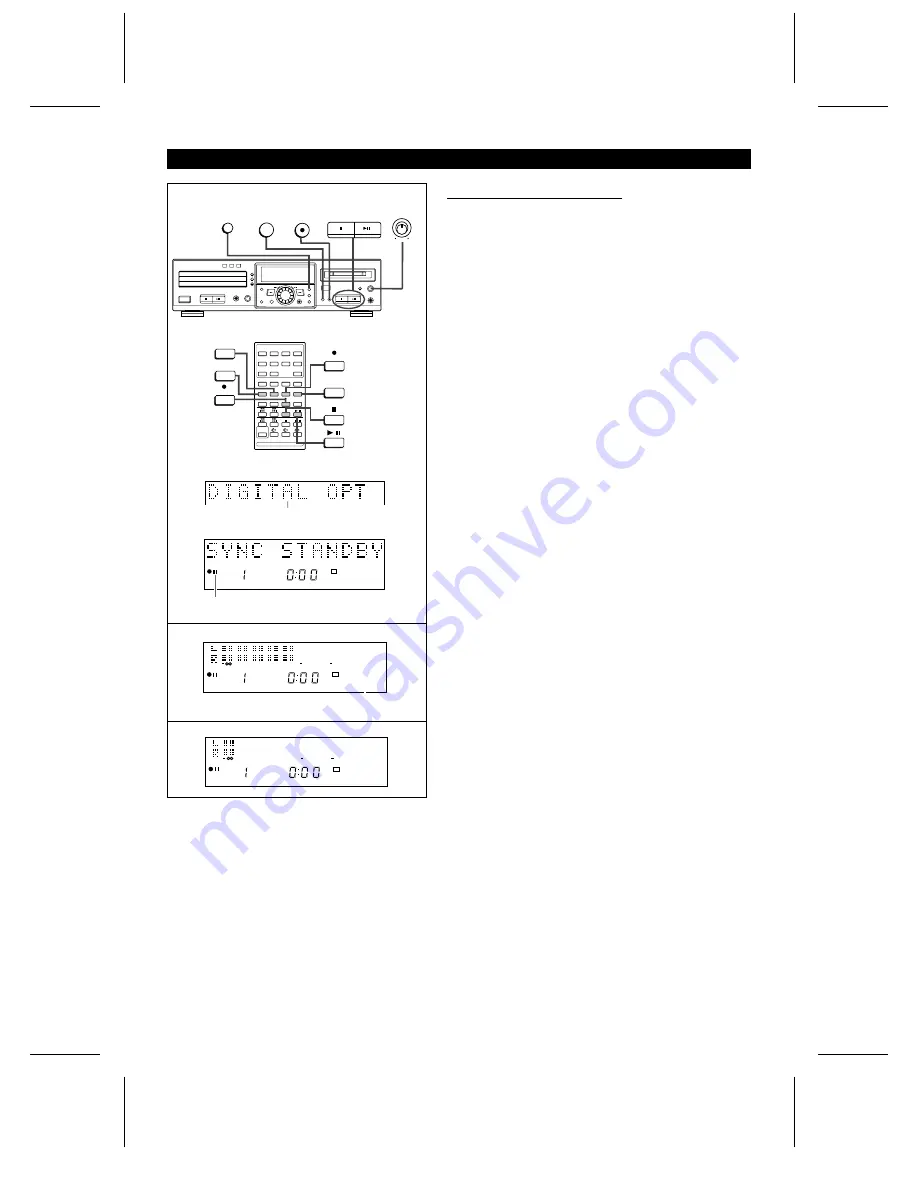
(Continued)
■
Sound synchro recording
When music is played on another piece of equipment, such as
a stereo, that is connected to this unit, this unit will automatically
start recording on the MD.
2
Insert a recordable MiniDisc.
3
Press the INPUT SELECT button to select the input. (Page
19)
●
If you will be recording from the analog input, adjust the re-
cording level after selecting the input.
4
Press the SYNC REC button on the remote control.
●
The unit will enter the recording stand-by mode.
“SYNC STANDBY” will appear.
5
Start playing the music you want to record using the other
equipment.
●
This unit will automatically start recording. When the other
equipment has finished playback, this unit will enter the re-
cording stand-by mode. Press the MD
■
button to cancel it.
●
To stop recording at any time, press the MD
■
button.
To adjust the recording level: (Analog input only)
After you select analog input in step 3, press the RECORD (REC)
button, and then play the music on the other equipment.
↓
Adjust the recording level using the REC LEVEL control.
●
Adjust the recording level so that the maximum level does not
exceed “0 dB”.
●
After the level is adjusted, stop the other equipment, and go
to step 3.
Manual recording:
Select the input, and then press the RECORD (REC) button.
●
The unit will enter the recording stand-by mode.
Press the MD
06
button.
●
This unit will start recording.
●
The space cut function will not work.
Space cut function:
●
During sound synchro recording, if there are more than 3 sec-
onds of silence in the playback sound, this unit will automat-
ically enter the recording stand-by mode. ("SYNC STANDBY"
will appear.) Then, when further playback is started on the
other equipment, this unit will resume recording. (A silence of
up to 3 seconds can be created between tracks.)
●
If there is noise between the tracks on the original recording,
the sound synchro recording or space cut function may not
work properly. If this happens, use manual recording.
●
When recording tracks or sounds in which there are 3 seconds
or more of very small continuous sounds that you want to
record, use manual recording.
DISPLAY/CHARACTER
RECORD
DISPLAY
INPUT
SELECT
REC LEVEL
MAX
MIN
REC
INPUT
SELECT
REC
CANCEL
SYNC REC
MD
TOC
1
“PAUSE” indicator
4
12
4
0dB
OVER
1
0dB
12
4
0dB
OVER
1
3
When the digital optical input is selected
1
Press the MD
■
button.
MD-R3
22
Summary of Contents for MD-R3
Page 46: ...MEMO MD R3 ...
Page 47: ...MEMO MD R3 ...
















































