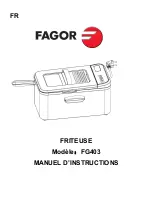EN - 15
5.2.1.
Auxiliary Functions
The table that summarises the options that can be selected in programmes is given below.
Option
Description
Drying Level
The humidity level obtained after drying can be increased by 3 levels. This way,
level of required dryness can be selected. The levels that can be selected other
than the standard setting: 1, 2, 3. After selection, the LED of the relevant drying
level will turn on.
Anti-Crease
If you select the "Anti-Crease" option and do not open the door of the dryer at the
end of the programme, the 1-hour anti-crease phase will extend to 2 hours. After
selecting the Anti Crease option, you will hear an audible warning. You can press
the same button again to cancel the option. If you open the door or press the Start/
Pause key while the anti-crease step is in progress, the said step will be cancelled.
Delay Start
You can delay the start time of the programme by selecting the 1-hour to 23-hour
option. You can activate the desired delay time by pressing the Start/Pause button.
When the time is up, the selected programme will start automatically. During the
delay time, options compatible with the programme can be activated/deactivated.
Long pressing on Delayed Start button changes delay time continuously.
Buzzer Cancel
The dryer gives an audible warning when program selection knob is turned,
buttons are pressed and at the end of programme. To cancel the warnings, press
and hold the "Anti-Crease Option" button for 3 seconds. When you press the
button, you will hear an audible warning that the option has been cancelled.
Time Drying
When knob is positioned to Time Drying programme, option can be selected by
pressing Time Drying option button and program starts by pressing Start/Pause
button. Long pressing on tme dyring button changes time continuously.
Child Lock
There is a child lock option to avoid changes in the programme flow when keys
are pressed during the programme. To activate the child lock, press and hold
the "Delay Start" and "Anti-Crease" keys simultaneously for 3 seconds. When
the child lock is active, all keys will be deactivated. Child lock will be deactivated
automatically at the end of the programme. When activating/deactivating the child
lock, ‘‘CL’’ will visualize on display for 2 sec and then becomes off; and an audible
warning will be heard. Warning; when the product is running or the child lock is
active, if you turn the programme selection knob, you will hear an audible warning
and ‘‘CL’’ will visualize on display for 2 sec and then becomes off. Even if you set
the programme knob to another programme, the previous programme will continue
running. To select a new programme, you need to deactivate the child lock and
then set the programme selection knob to ‘‘Off’’ position. Then, you can select and
start the desired programme.
Delicate
S
P
e
vel
Summary of Contents for KD-GCB8S7PW9-DE
Page 1: ...DE KD GCB8S7PW9 DE Trockner Home Appliances Bedienungsanleitung ...
Page 33: ...29 Visit Our Website sharphomeappliances com Service Support 52257381 ...
Page 34: ...User Manual EN KD GCB8S7PW9 DE Home Appliances Tumble Dryer ...
Page 66: ...29 Visit Our Website sharphomeappliances com Service Support 52257382 ...