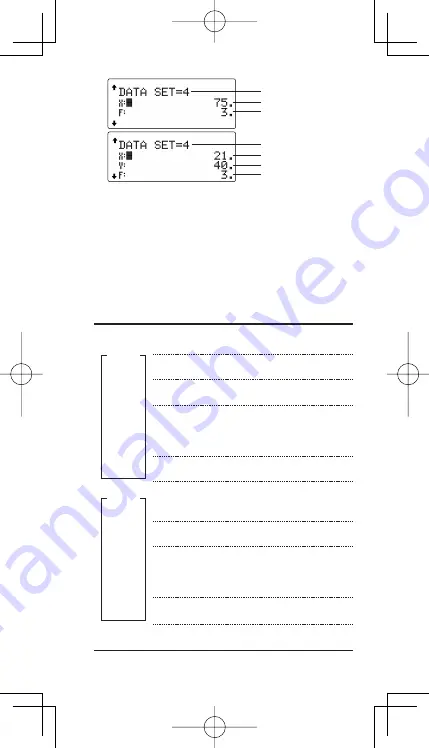
E-46
Data set number
Data
x
Frequency
Data set number
Data
x
Data
y
Frequency
Display and move the cursor to the data item to be
modifi ed by using
u
and
d
, enter the correct
value, then press
_
or
e
.
• To delete a data set, display and move the cursor to
an item of the data set to delete by using
u
and
d
, then press
@
#
. The data set will be
deleted.
• To add a new data set, press
j
to exit the
display of previously entered data and input the
values, then press
_
.
DATA
20
30
40
40
50
DATA
30
45
45
45
60
b
1
0
@
Z
S#a# 0
[
SD
]
0
.
20
_
DATA SET=
1
.
30
_
DATA SET=
2
.
40
H
2
_
DATA SET=
3
.
50
_
DATA SET=
4
.
d
@
#
DATA SET=
3
.
d
d
d
45
_
X:
45
.
3
_
F:
■
3
.
d
60
_
X:
60
.
j
Summary of Contents for EL-5160S
Page 1: ......
Page 111: ...110 メ モ ...
Page 184: ...E 73 MEMO ...
Page 185: ...E 74 MEMO ...
Page 186: ...E 75 MEMO MEMO ...
Page 187: ...E 76 ...
Page 188: ......
















































