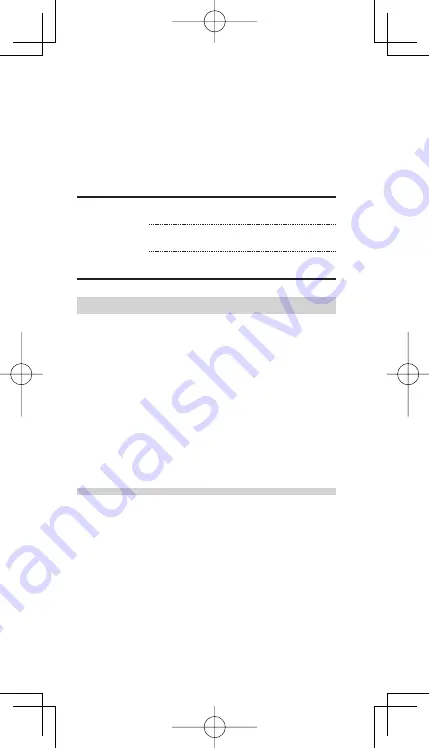
E-41
Performing solver function
1. Press
b
0
.
2. Input an expression with an
x
variable.
3. Press
N
2
.
4. Enter a “Start” value and press
e
. The default value
is “0”.
5. Enter a
d
x
value (minute interval).
6. Press
e
.
sin
x
−
0.5
j
v
;
X
-
0
.
5
Start
=
0
N
2
0
e
e
30
.
Start
=
180
e
180
e
e
150
.
STATISTICAL CALCULATIONS
Statistical calculations can be performed in STAT mode.
There are eight sub-modes within STAT mode. Press
b
1
, then press the number key that corresponds to your
choice:
0
(
S#a#
0
[
SD
]): Single-variable statistics
1
(
S#a#
1
[
LINE
]): Linear regression
2
(
S#a#
2
[
QUAD
]): Quadratic regression
3
(
S#a#
3
[
E_EXP
]): Euler exponential regression
4
(
S#a#
4
[
LOG
]): Logarithmic regression
5
(
S#a#
5
[
POWER
]): Power regression
6
(
S#a#
6
[
INV
]): Inverse regression
7
(
S#a#
7
[
G_EXP
]): General exponential regression
Statistical Calculations and Variables
The following statistics can be obtained for each
statistical calculation (refer to the table below):
Single-variable statistical calculation
Statistics of
①
and the value of the normal probability
function
.
Linear regression calculation
Statistics of
①
and
②
. In addition, the estimate of
y
for a
given
x
(estimate
y
´) and the estimate of
x
for a given
y
(estimate
x
´).
Summary of Contents for EL-5160S
Page 1: ......
Page 111: ...110 メ モ ...
Page 184: ...E 73 MEMO ...
Page 185: ...E 74 MEMO ...
Page 186: ...E 75 MEMO MEMO ...
Page 187: ...E 76 ...
Page 188: ......






























