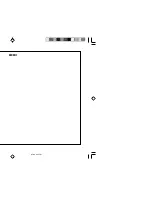44
DV-SL2200W
DV-SL1200W
ROOT
(FOLDER 1)
FOLDER A
(FOLDER 2)
FOLDER B
(FOLDER 6)
FILE 9
FILE 10
FILE 3
FILE 4
FILE 5
FILE 6
FILE 7
FILE 8
FOLDER E
(FOLDER 5)
FOLDER C
(FOLDER 3)
FOLDER D
(FOLDER 4)
FILE 1
FILE 2
H
Procedure to playback MP3/WMA disc
To playback CD-R/CD-RW.
1
Load an MP3/WMA disc, then press MENU button, the
menu screen appears.
2
Press the cursor
5
,
∞
,
2
or
3
button to select a folder or
a track and press the ENTER button.
I
Playback starts when you select a track.
Notes:
I
WMA meta tag (ID3) are not supported on this unit.
I
If “Cannot play this format” is displayed, it means “Copyright protected
WMA file” or “Not supported playback file” is selected.
I
After pressing the “PAUSE” button to pause the playback of MP3/WMA
disc, press “PAUSE” button again to restarts a paused MP3/WMA disc.
CD, CD-R and CD-R
W Operation
00:00/00:00 0kbps
\
folder 1
DivX and JPEG disc operation
The following playback functions are the same as DVD or VCD operations.
Page
Playback . . . . . . . . . . . . . . . . . . . . . . . . . . . . . . . . . . . . . . . . . . . . . . . . . . . . 29
To locate the beginning of a chapter (track) (skip) . . . . . . . . . . . . . . . . . . 31
Fast forward/Fast backward (search) . . . . . . . . . . . . . . . . . . . . . . . . . . . . . 31
Still picture . . . . . . . . . . . . . . . . . . . . . . . . . . . . . . . . . . . . . . . . . . . . . . . . . . . 33
Step function (Frame by frame playback) . . . . . . . . . . . . . . . . . . . . . . . . . . 33
Slow-motion play . . . . . . . . . . . . . . . . . . . . . . . . . . . . . . . . . . . . . . . . . . . . . . 33
To zoom images (zoom) . . . . . . . . . . . . . . . . . . . . . . . . . . . . . . . . . . . . . . . . 34
To change the display on TV screen . . . . . . . . . . . . . . . . . . . . . . . . . . . . 38
DV-SL1200_2200W 42-52_EN
6/27/08, 11:55 AM
44
Summary of Contents for DV-SL1200W
Page 54: ...MEMO 6 5 08 4 22 PM ...
Page 55: ...MEMO 6 5 08 4 22 PM ...