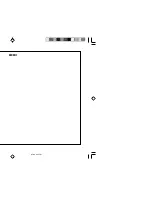43
DV-SL2200W
DV-SL1200W
CD operation (continued)
To change the programmed contents:
Repeat the above procedures from step 1.
Programmed contents will be cleared when you perform the following
operations:
I
Set to stand-by mode.
I
Remove the disc.
I
Switch off the player.
I
Select the “Program Delete” option in the programme menu.
(At same time you turn off programme play)
Notes:
I
You cannot use programme play with VR format DVD-R/RW discs,
VCD playing in P.B.C. mode, JPEG or whilst a DVD disc menu is
being played.
I
During programmed play, repeat play can be performed by
select the “Program Repeat” operation from “Play Mode” menu.
I
On some discs, the programmed play function is disabled.
I
You can starts playback of a saved programme list and turns off
programme play but does not erase the programme list by select
“Playback Start” and “Playback Stop” in the programme menu
options list.
CD, CD-R
W and CD-R
W Operation
MP3/WMA folder mode (only for
MP3/WMA files)
To play back MP3/WMA (Windows Media Audio) file
There are many music sites on the internet that you can download MP3/WMA
(Windows Media Audio) music files. Follow the instructions from the website
on how to download the music files. You can then play back these downloaded
music files by burning them to a CD-R/RW disc or by connecting a USB Memory
Player device.
I
Your downloaded song/files are for personal use only. Any other usage of
the song without owner’s permission, is against the law.
H
About folder playback order
If MP3/WMA files are recorded in several folders, a folder number will be set to
each folder automatically.
These folder can be selected by the
5
,
∞
,
2
or
3
button on the remote control.
If there is no supported file formats inside the selected folder, the folder is
skipped and the next folder will be selected.
Example: How to set folder number if MP3/WMA format files are recorded as
below figure.
1. ROOT folder is set as folder 1.
2. As for folders inside ROOT folder (Folder A and Folder B), the folder
which is recorded earlier on the disc will be set as folder 2.
3. As for folder inside Folder A (Folder C and Folder D), the folder which is
recorded earlier on the disc will be set as folder 3.
4. Because there is no folder in Folder C, Folder D will be set as folder 4.
5. Folder E that is inside Folder D will be set as folder 5.
6. Folder B inside ROOT folder will be set as folder 6.
* The folder and file order information which is recorded on the disc depends
on the writing software. There may be possibilities that this unit will play back
the files not according to our expected playback order.
All the files inside the selected folder will be played back.
In case Folder D is selected, file 6, 7 and 8 will be played back. File 9 and 10 in
Folder E will not be played back.
DV-SL1200_2200W 42-52_EN
6/27/08, 11:55 AM
43
Summary of Contents for DV-SL1200W
Page 54: ...MEMO 6 5 08 4 22 PM ...
Page 55: ...MEMO 6 5 08 4 22 PM ...