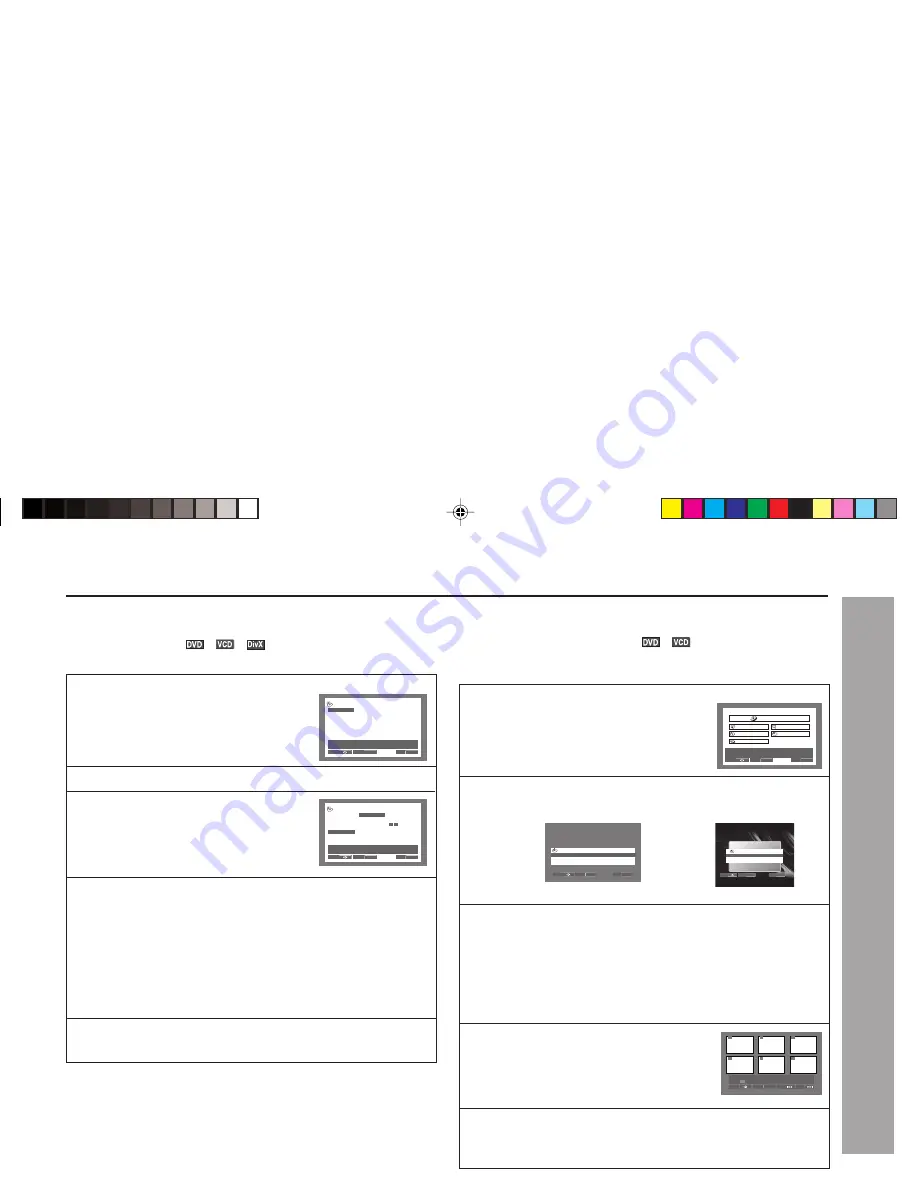
DV-SL2200W
32
DV-SL1200W
H
To start playback from the desired point
(direct play)
To select and play the desired title, chapter and time.
1
Whilst in the stop or playback mode,
press the PLAY MODE button.
2
Select the “Search Mode” and press ENTER button.
3
Select the title, chapter or time
search by pressing the cursor
5
or
4
button and then press ENTER button.
I
The disc must be playing in the order to
use the time search.
4
Use the direct number buttons to enter the title number,
chapter number or time. Then press ENTER button to start
playback.
Example:
To select chapter 12 : Press “1” and “2”.
To select title 3 : Press “3”.
To select time 1:23:45 : Press “8345”.
I
Entering of time is base on minute basic.
5
To exit the “Play Mode” screen, press the HOME MENU
button.
Notes:
I
Direct play feature is disabled on some discs.
I
Some discs may not display the chapter number.
I
With DVDs, you can specify the desired point only in the current title and
not in another title.
I
Some discs cannot play from the specified point of the time.
I
Time search feature is disabled on some discs.
DVD Operation
The contents of DVD, DVD-R/RW or VCD disc can be playback from the
desired point by using Disc Navigator.
1
Whilst in the playback mode, press
HOME MENU and select “Disc Navigator”
from the on-screen menu. Then press
ENTER button.
2
Disc Navigator menu will appear.
I
You cannot use the Disc Navigator with VCD in P.B.C. mode.
3
Select a view option by pressing the ENTER button. The
options available depend on the kind of disc loaded and
whether the disc is playing or not.
View options:
I
Title – Titles from DVD disc.
I
Chapter – Chapters from the current title of DVD disc.
I
Track – Tracks from a VCD disc.
I
Time – Thumbnails from VCD disc at 10 minutes intervals.
4
The TV screen shows up to six moving
thumbnail images displayed one after
another.
I
To display the previous/next six thumbnails,
press
4
or
¢
button.
5
Select the thumbnail image for what you want to play by
using the
5
,
∞
,
2
or
3
button or direct number buttons
and then press ENTER button.
H
To start playback from the desired point by
using disc navigator
DVD Operation
Play Mode
Repeat
Random
Program
A – B Repeat
Chapter Search
Input Title
Time Search
Move
Select
Exit
HOME MENU
ENTER
Setup playback functions such as Program, Random and
Repeat play
Search Mode
0
1
Title Search
TV screen
Move
Setup playback functions such as Program, Random and
Repeat play
Select
Exit
HOME MENU
ENTER
HOME MENU
DVD
Audio Settings
Play Mode
Video Adjust
Disc Navigator
Initial Settings
TV screen
Disc Navigator
Time
Track
Move
Select
Exit
HOME MENU
ENTER
Move
Select
Next
ENTER
Prev
Disc Navigator : Chapter
01 - 34 : _ _
01
02
03
04
05
06
The TV screen appears as shown below
for DVD:
The TV screen appears
as shown below for VCD:
Play Mode
Repeat
Random
Program
Search Mode
A – B Repeat
B(End Point)
Off
A(Start Point)
Move
Select
Exit
HOME MENU
ENTER
Setup playback functions such as Program, Random and
Repeat play
Disc Navigator
Chapter
Title
Move
Select
Exit
HOME MENU
ENTER
DV-SL1200_2200W 29-41_EN
7/2/08, 2:28 PM
32
Summary of Contents for DV-SL1200W
Page 54: ...MEMO 6 5 08 4 22 PM ...
Page 55: ...MEMO 6 5 08 4 22 PM ...
















































