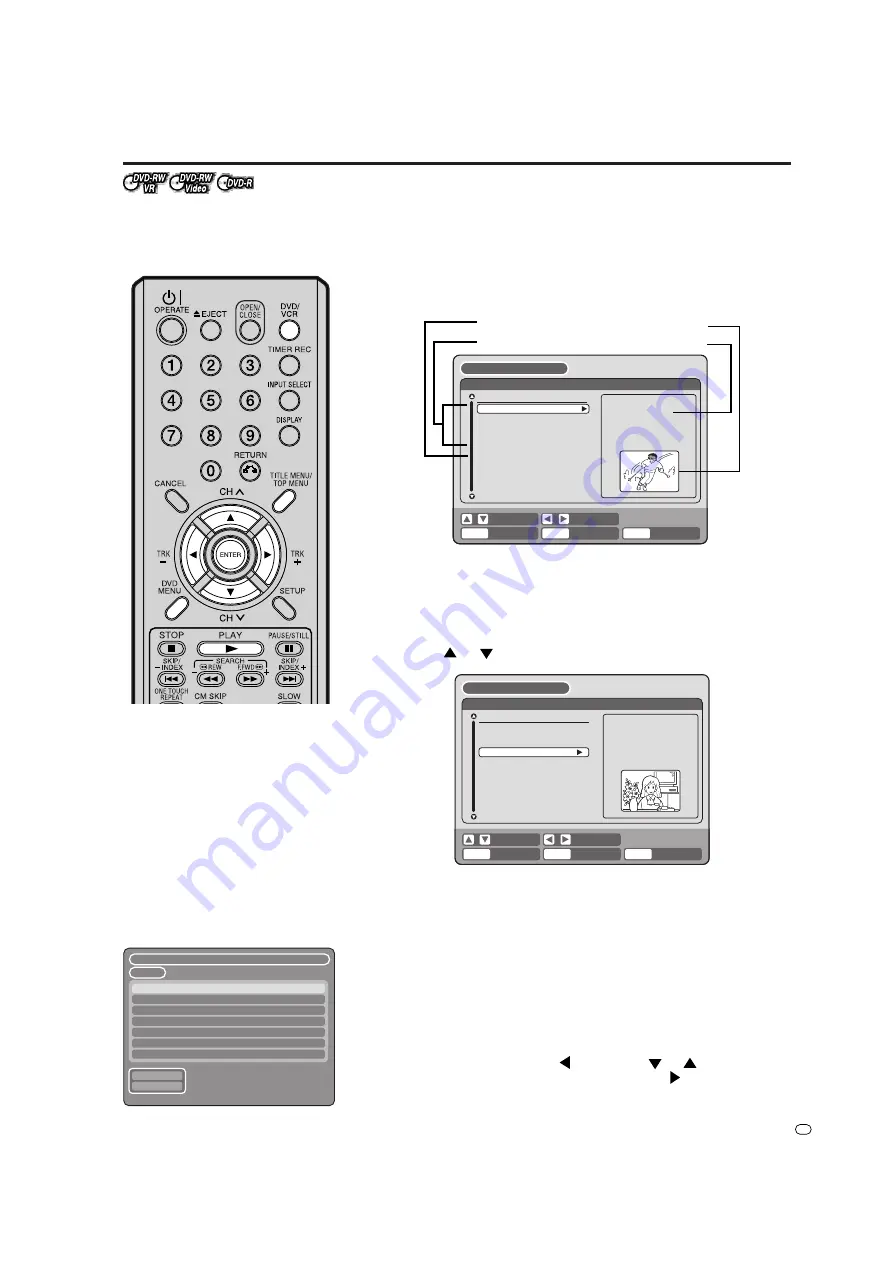
29
GB
Playback by selecting a title
When playing back a recorded
disc, you can display the title
menu and select the title to be
played back.
Preparation:
• Turn ON the TV and select its AV channel (this may be labelled EXT
/ AUX etc.)
• Load a recorded DVD.
• Press
DVD/VCR
to select the DVD mode. (The DVD indicator will
light.)
1
Press
TITLE MENU
.
The title menu will appear.
If there are many original titles and playlists...
Before pressing
TITLE MENU
, press
DVD MENU
until “VR ORG”
or “VR PL” will appear on the upper right of the TV screen, then
press
TITLE MENU
.
The first original title or playlist will be highlighted.
2
Press
or
to select the title you want to playback.
3
Press
ENTER.
The selected title is played back.
NOTES:
• If you don’t display the title menu and press
PLAY
, the first title is
played back.
• The title menu is used not only for playing back titles but also for
editing various discs and titles. For details of editing operation, see
page 55.
• If you create a playlist, an original title and playlist appear in the title
menu. For creating a playlist, see page 56.
• In case the disc includes more than 10 titles, you can turn to the next
or the previous page. Press
, then press
or
to display next/
previous page. To return to normal use, press
.
• You cannot switch to the VCR mode when the title menu is showing.
Press
TITLE MENU
to clear the title menu, then press
DVD/VCR
to
switch to the VCR mode.
NOTES:
• For a disc recorded in the Video
mode, the “REC DATE”, “TIME”,
“CHANNEL” and “REC MODE” will
not appear in the title menu.
• When a disc that has been re-
corded in the Video mode is
finalised, a title list is automatically
created that can be played back
even with other DVD players. Con-
sequently, the menu before
finalising is different from that of
after finalising.
– – – –
1/1
Title1
Title2
PREV
NEXT
Title3
Title4
Title5
RETURN
PLAY
BACK
SET
END
SELECT
TITLE
MENU
ENTER
TITLE MENU
Original titles
Playlist
Thumbnail image
Recording information
DISC NAME:— — — —
11/23/2003 08:41 06 SLP
11/25/2003 10:03 11 SP
11/29/2003 11:30 09 SP
12/01/2003 06:52 06 XP
11/23/2003 08:41 06 SLP PL
REC DATE :11/23/2003
TIME
:08:41
LENGTH
:00:30:17
CHANNEL
:06
REC MODE :SLP
RETURN
PLAY
BACK
SET
END
SELECT
TITLE
MENU
ENTER
TITLE MENU
DISC NAME:— — — —
11/23/2003 08:41 06 SLP
11/25/2003 10:03 11 SP
11/29/2003 11:30 09 SP
12/01/2003 06:52 06 XP
11/23/2003 08:41 06 SLP PL
REC DATE :11/29/2003
TIME
:11:30
LENGTH
:00:59:45
CHANNEL
:09
REC MODE :SP






























