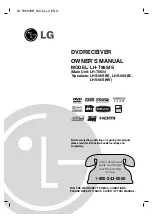41
Setting the Manual
Recording Mode (MN)
HDD
VR MODE
DVD-RW
VIDEO MODE
DVD-RW
DVD-R
You can set the manual recording mode
which is used when you select “MN XX” with
REC MODE
.
1
Press
START MENU
to display
the “START MENU” screen.
2
Press
'
/
"
/
\
/
|
to select
“OTHER SETTINGS 1”, then press
SET/ENTER
.
3
Press
\
/
|
to select “REC.
FUNCTION”.
4
Press
'
/
"
to select “MANUAL
REC. MODE”, then press
SET/
ENTER
.
5
Press
\
/
|
to select the desired
recording mode, then press
SET/
ENTER
.
• Refer to the table on page
40
.
NOTE
When playing back a DVD-RW/R disc
(Video Mode) recorded with the recorder
using a DVD player.
• When you playback a disc recorded with
the manual mode of the recorder using a
DVD player, it may not be able to playback
depending on the model (some particular
modes cannot be played back).
OTHER SETTINGS 1[MANUAL REC. MODE]
ABLE TO SELECT 1 OF 32 LEVELS OF PICTURE QUALITY IN
MANUAL REC. MODE WHEN USING RECORDING MODE SWITCH.
EP
LP
SP
FINE
8
2
:
0
1
2
1
/
5
2
REC. FUNCTION
VIEW/PLAY SETTING
ADJUSTMENT
AUTO CHAPTER
EXACT RECORDING
REC . AUDIO FORMAT
EXTERNAL AUDIO
VIDEO MODE AUDIO
MANUAL REC. MODE
OTHER SETTINGS 1[REC. FUNCTION ]
8
2
:
0
1
2
1
/
5
2
Setting Recording Mode (HDD/DVD)
VIDEO Plus+
Direct Recording the TV
programme you are
watching
HDD
VR MODE
DVD-RW
VIDEO MODE
DVD-RW
DVD-R
Important!
• This function is available only when
connecting to your TV using SCART
cable.
You can record the TV programme you are
watching with easy operation.
1
Press
DVD
or
HDD
to select the
recording disc.
2
Press
DIRECT REC TV
(under
the cover) to start recording.
3
Press
REC STOP
to stop record-
ing.
DV-HR350H/300H-040-046
2004.4.8, 10:41 AM
41