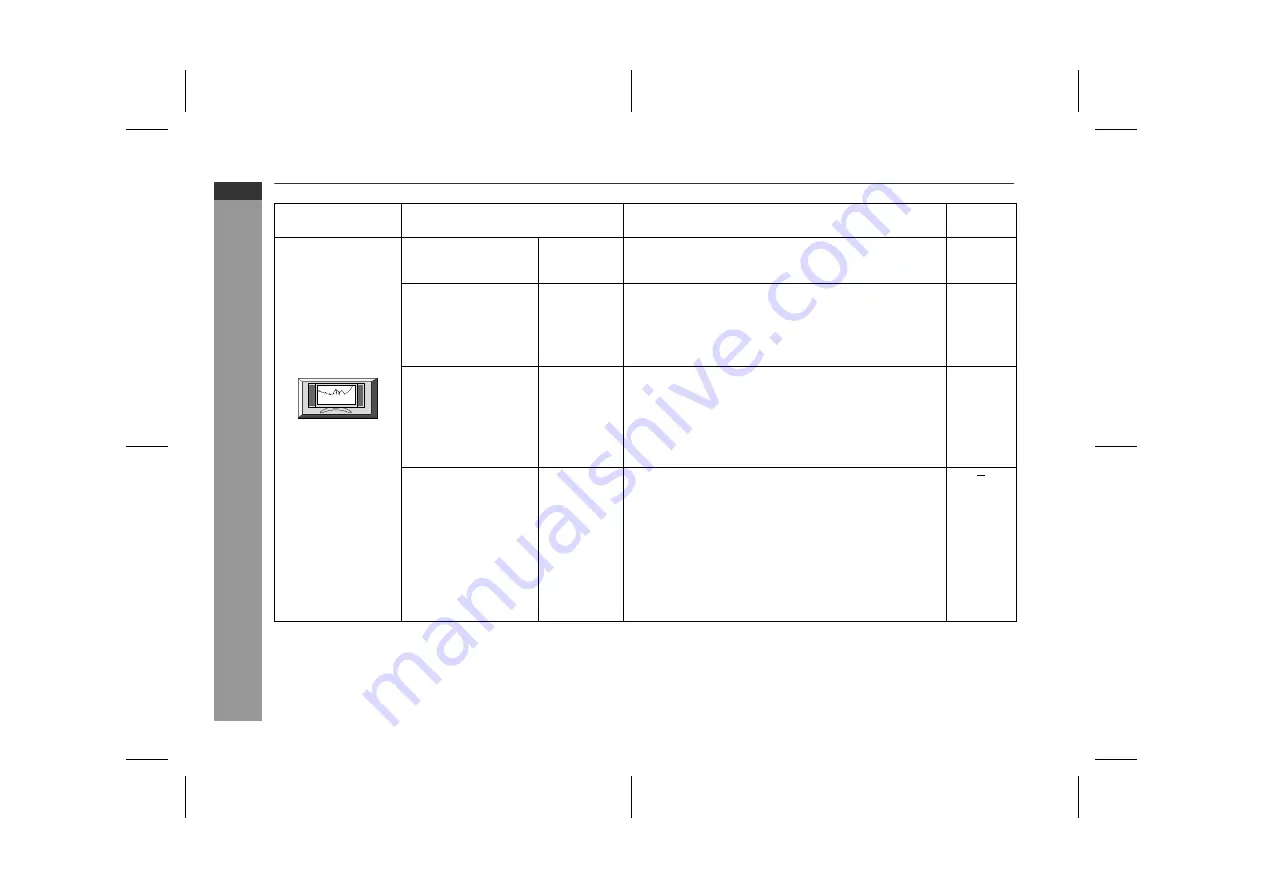
04/3/19
XL-DV50H(H)_E.fm
E-45
ENGLISH
TINSZA007SJZZ
XL-DV50H
Ad
v
a
nced
Feature
s
Changing the initial setting of DVD (continued)
Setting
Selectable parameters
(* indicates initial settings.)
Description
Reference
page
Video Setup
TV screen
4:3 PS*
4:3 LB
16:9
The screen mode should be set according to the connected
TV type.
P. 47
TV type
PAL*
NTSC
AUTO
Selects the correct colour system (TV standard).
P. 13
PAL:
Select this mode for the PAL TV.
NTSC:
Select this mode for the NTSC TV.
AUTO:
Select this mode for the multi-system TV.
Video output
SCART*
S-Video
The video output mode should be set according to the con-
nected TV type.
P. 13, 14
SCART:
Select this when the unit is connected to a TV
with a SCART cable.
S-Video: Select this when the unit is connected to a TV
with an S-video or video cable.
Picture mode
Auto
Film
Video
Smart*
Select a mode to optimise DVD or video CD images on a TV.
Auto:
Images are automatically optimised according to
the video source.
Film:
Suitable for progressive video output. Select for
DVD movies, etc.
Video:
Suitable for interlaced video output. Select for
DVD karaoke, video CD, etc.
Smart:
Optimise special effects for progressive video
output.
Downloaded from:





























