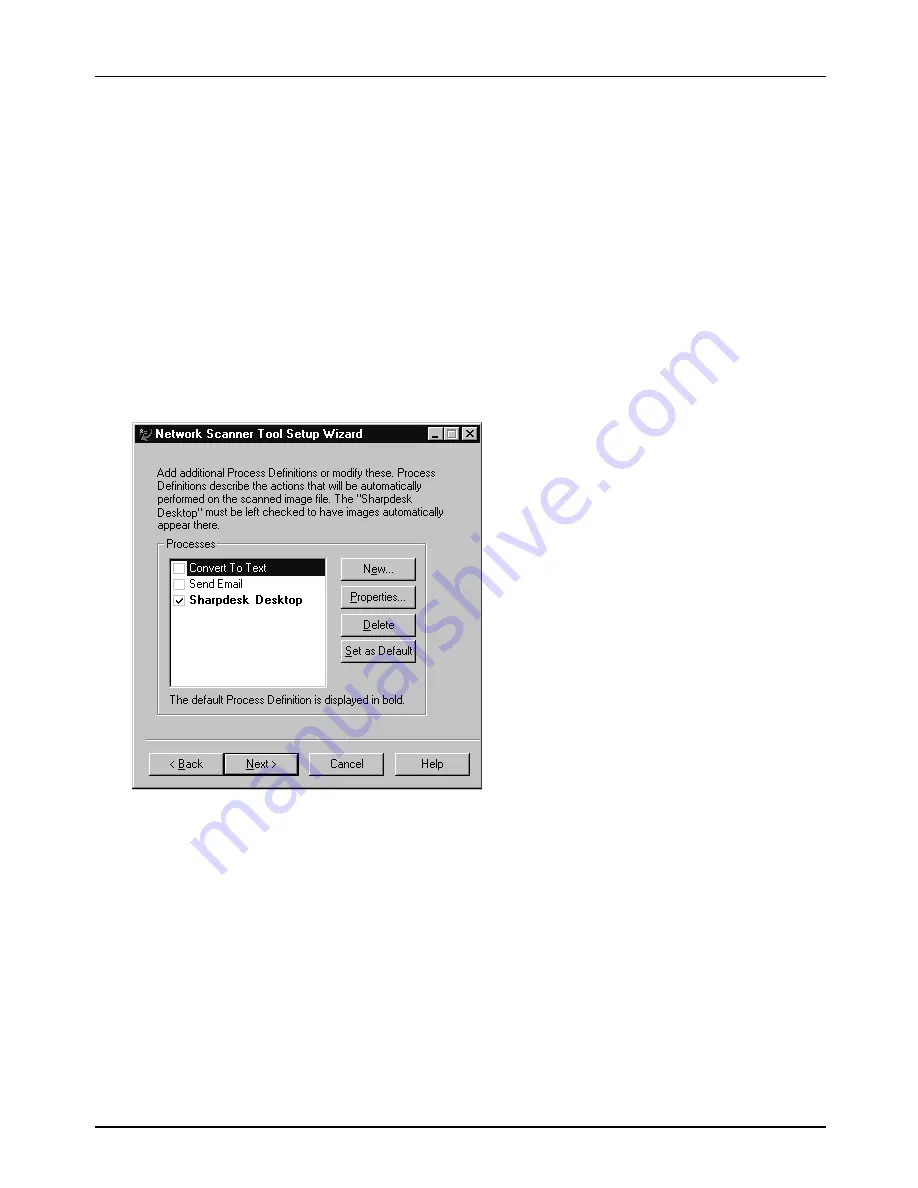
Chapter 5 Network Scanner Utility CD-ROM
30
-Convert to Text, which converts a scanned file to an editable document
-Send to E-mail, which launches your default e-mail applications so the file can be e-mailed.
-Sharpdesk Desktop, which launched Sharp Desktop applications. This is the default.
Process Definitions defines the instruction for how the image will be processed once it arrives at the
computer. These instructions included image correction, Optical Character Recognition (OCR), moving
the file to different directories, and launching applications. Additional Process Definitions can be created
by using the New… button
.
When you select one of the 3 Process Definitions described in the next Step 3, the Desktop Destination
Control Name will be a combination of this prefix and each Process Definition name.
For example, if you enter the prefix “Sharp” and select “Send E-mail” Process Definition, the Desktop
Destination Control Name displayed on the touch panel of the copier will be “Sharp-Send E-mail”. (With
this prefix, you can identify on the copier’s touch panel to which desktop destination should the file be
sent.)
Be careful, therefore, when changing the prefix not to use same prefix strings as those of other users.
3
Set up the Process Definition and click the Next> button.
This screen allows you to preliminarily define how to process the received image data via the Desktop
Scanning Destination as next steps. For instance, you can let your mailer software start on receiving the
scanned data to send it attached to an e-mail message or let the OCR automatically convert it into the text
data. As the Process Definition can be modified later, you may leave it as the default setting at this stage.
Summary of Contents for AR-NS1
Page 2: ......
Page 45: ......
Page 46: ...2000F DSC3 CINSE2012FC51 ...
Page 47: ......
Page 48: ...Chapter 8 Grossary SHARP CORPORATION AR NS1 PRINTED IN JAPAN 2000F DSC3 CINSE2012FC51 ...















































