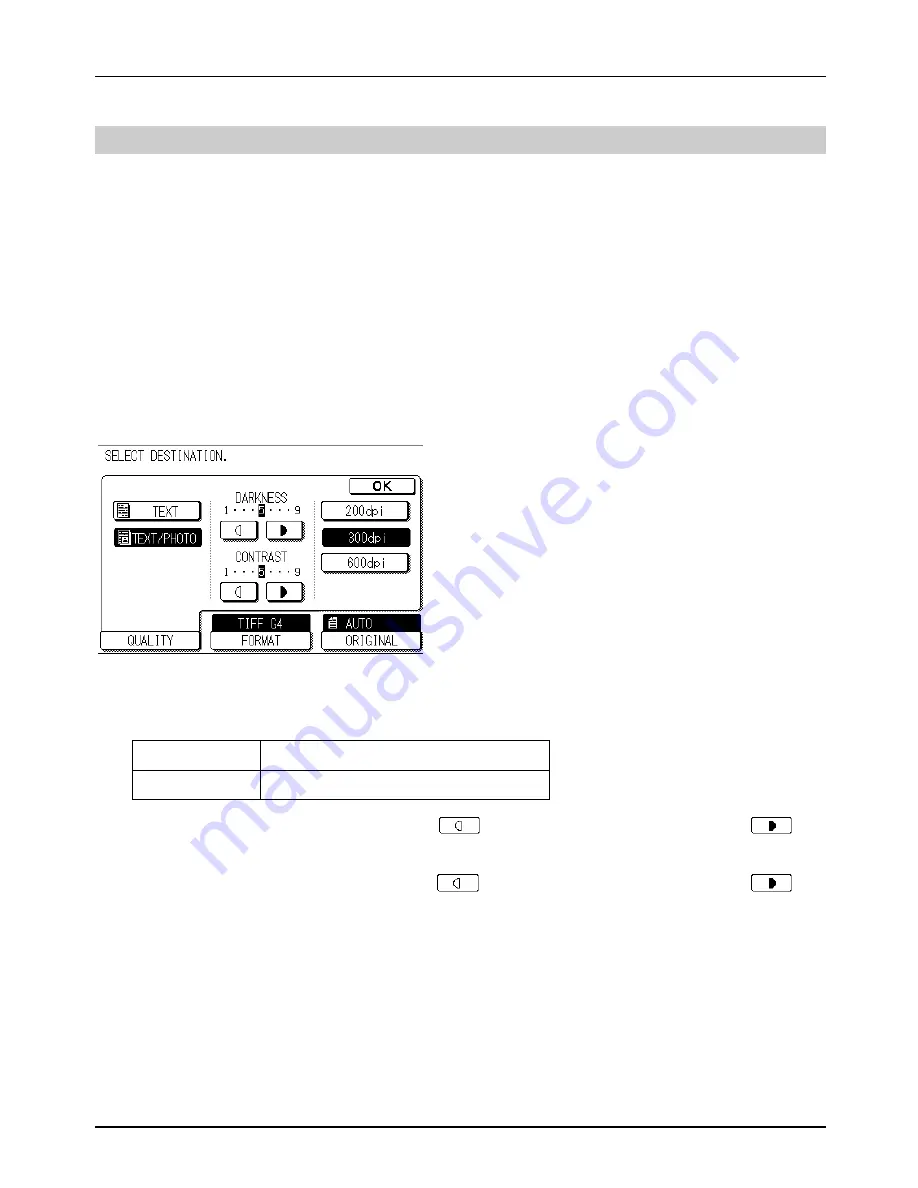
Chapter 3 Using the Network Scanner
17
Scanning Setting
You can select following 3 types of setting for the scanning:
•
Quality Setting
Includes original image type selection, intensity adjustment, contrast
adjustment and resolution selection.
•
Format Setting
Includes selection of scanned image file type, compression format and file
composition (making single-page files or whole pages into one file).
•
Original Setting
Includes document style selection and desired scan size selection.
Quality Setting
1
Touch the QUALITY key.
2
When selecting the Original Image Type, select TEXT or TEXT/PHOTO mode depending on the
original image type.
TEXT
Original with normal text
TEXT/PHOTO
Original mixed with text and photo
3
To adjust intensity, touch the DARKNESS
key to decrease or the DARKNESS
key
to increase.
4
To adjust contrast, touch the CONTRAST
key to decrease or the CONTRAST
key
to increase. Note that if TEXT mode is selected in step 2, contrast can not be adjusted.
5
To adjust resolution, select either of the resolution buttons, 200 dpi, 300 dpi or 600 dpi
.
6
Touch the OK key.
Summary of Contents for AR-NS1
Page 2: ......
Page 45: ......
Page 46: ...2000F DSC3 CINSE2012FC51 ...
Page 47: ......
Page 48: ...Chapter 8 Grossary SHARP CORPORATION AR NS1 PRINTED IN JAPAN 2000F DSC3 CINSE2012FC51 ...






























